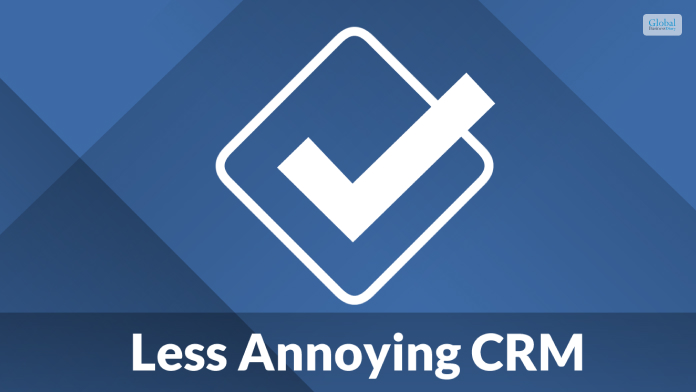How MRZ Scanner APIs Revolutionize Document Verification Systems
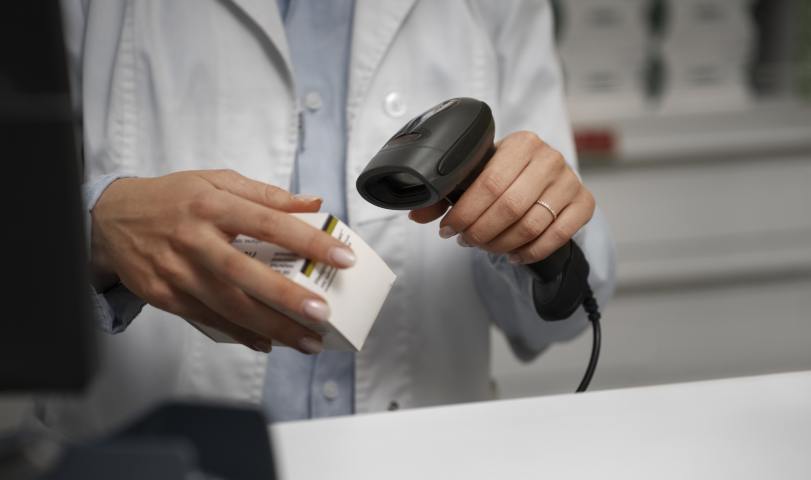
Document verification has long been a critical component of identity management across various sectors. Traditionally, verifying the authenticity of personal identification documents such as passports, visas, or national ID cards was a time-consuming and labor-intensive process.
However, with the advent of modern technology, this landscape has undergone a significant transformation. One of the key innovations driving this change is the MRZ scanner API. With the help of these APIs, organizations automate the extraction and verification of data from machine-readable zones (MRZ) on ID documents.
In this article, you will learn about the MRZ Scanner APIs and how they work. Moreover, this article will also explain how they are revolutionizing document verification systems. Hence, to learn more, read on to the end of the article.
What Is the MRZ Scanner?

Generally, you will find the MRZ at the bottom of the passport pages. Moreover, you can also see them on other secure documents. Basically, an MRZ contains standardized information designed for quick and reliable scanning.
Apart from that, with the help of an MRZ scanner API, organizations can extract vital information. These include the document holder’s name, nationality, expiration date, and document number in seconds.
As a result, this automation streamlines workflows. Thereby, it significantly reduces the time and resources that manual data entry generally takes. Whether you apply it in banking, travel, or government sectors, MRZ scanner APIs can prove invaluable. This is because they can help you boost operational efficiency and enhance security protocols.
How Do MRZ Scanner APIs Work?
In industries where high volumes of identity verification are necessary, such as border control or financial services, accuracy and speed become crucial. This is where an MRZ scanner API can help by offering both accuracy and speed.
An MRZ Scanner API automates the process of reading and verifying identity documents. Basically, these systems can handle thousands of scans per day with unparalleled precision. Hence, this ability to process data quickly is particularly beneficial if you have to make real-time decisions.
For example, border control agents can immediately determine the validity of a passport. Moreover, they can cross-check it with security databases, all within moments of scanning the document.
Additionally, the benefits of MRZ Scanner APIs go beyond time-saving and operational efficiency. For instance, document recognition technologies that use MRZ scanner APIs also offer more accurate data. Hence, it removes the inevitable risk of human error.
Major Applications of MRZ Scanner APIs
The following are some of the major applications of MRZ Scanner APIs across various industries:
1. Accuracy in Identity Verification
Generally, misreading or mistyping information from an identity document can lead to costly mistakes. Moreover, these mistakes can be financial losses in the banking sector and security breaches at national borders.
Hence, by automating the data extraction process, you can virtually eliminate these risks. As a result, you can ensure accurate capture and processing of information. Hence, this improves the reliability of identity verification systems. Moreover, your business can also maintain compliance with stringent regulations on data protection and privacy.
2. Banking Industry
One of the most notable sectors benefiting from MRZ scanner APIs is the banking industry. Basically, financial organizations need to comply with strict “Know Your Customer” (KYC) regulations. These are the regulations that mandate identity verification for every new customer.
Hence, if you fail to meet these requirements, it can result in heavy fines and reputational damage. Here, the MRZ scanner API simplifies the KYC process by automating the extraction of critical information from customer documents.
Thereby, it minimizes delays in onboarding new clients. Moreover, it ensures compliance with regulatory standards. As banks continue to modernize their services, integrating such technologies into their customer-facing operations is becoming the norm rather than the exception.
3. Travel Industry
In the travel industry, MRZ scanner APIs are making a significant impact on the passenger experience. Airlines and airports are adopting these technologies to streamline check-in processes, reducing the need for manual checks of travel documents.
As a result, air authorities and customers have the ability to quickly scan and verify passports, visas, and boarding passes. Hence, passengers can move through airport checkpoints with greater ease.
Consequently, this improves the flow of passengers through the airport. Furthermore, it also enhances security by providing border control agents and airline staff with real-time data on the validity of travel documents.
4. Government Institutions
MRZ scanner APIs have immense implications for government institutions that have to process large volumes of identification documents.
From national ID cards to residency permits, governments must verify the authenticity of documents. Also, they need to ensure the security of personal data.
Hence, the ability to integrate an MRZ scanner API into existing document management systems can vastly improve the efficiency and accuracy of these processes. Thereby, it helps particularly to deal with problems in immigration services or voter registration.
Generally, governments face increasing demands for faster and more secure document processing. Hence, such technologies are becoming essential tools in modern public administration.
The Future of MRZ Scanner APIs
As with any technology, the development of MRZ scanner APIs is continuing to evolve. Moreover, advances in artificial intelligence and machine learning enable these systems to recognize and extract even more complex data from documents. These include detecting forgery attempts or verifying holograms and watermarks.
In the near future, document recognition technologies will become even more sophisticated. Moreover, they will have better security features and greater adaptability to different types of identification documents.
Hence, using MRZ scanner APIs in document verification transforms how organizations manage identity verification. These tools are not only increasing efficiency and accuracy but also ensuring compliance with global regulations and enhancing security protocols.
As more industries adopt these technologies, the future of document recognition will undoubtedly become more automated, secure, and reliable.
Do you have more information about MRZ Scanner APIs to add? Please share them in the comments section below.
Additional Reading: