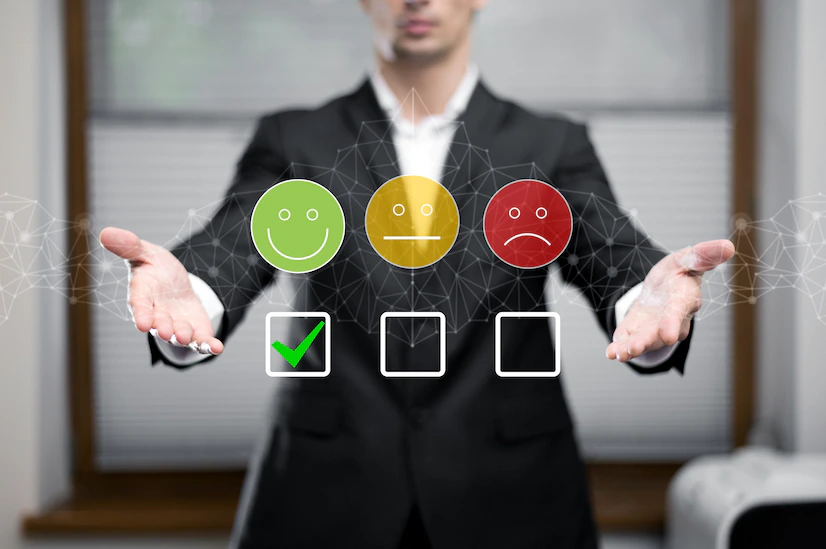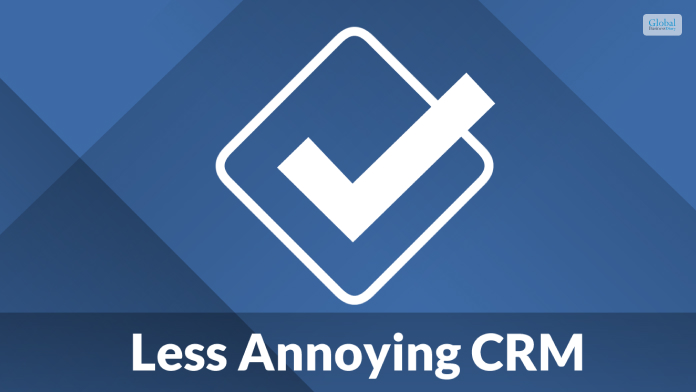Tips On Choosing The Right Web Developers

Your website is an extension of your business — it communicates who your business is, what it does, and why it’s different from the competition. It needs to be logical and functional while being able to maintain the character and tone of your brand. You can achieve all of these things and more once you end up working with the right web developers.
Web developers have the skills, experience, and tools to make and maintain high-quality websites. With the number of web developers offering services today, choosing one can be tough. This is especially true if you have never worked with a web developer in the past.
If you want to avoid horror stories as you build your website, we’ve put together a list of things to consider when choosing the right web developers. Use this article as your guide, so you can narrow down your options fast and use the best website for your business.
7 Important Tips On Choosing The Right Web Developers
1. Assess Experience
You won’t trust an inexperienced mechanic to repair or maintain your car, so why hire inexperienced web developers to take care of your website? Their experience can significantly impact the quality and duration of the project.
Regardless if you’re eyeing to hire a freelance web developer or a web developing company, always ask for their portfolio. This enables you to assess how long they have been in the industry, what kind of projects they handled in the past, and how extensive their technical experience is in different tech cases.
2. Ensure They Offer a Variety of Services
The process of developing a website is broad; it includes the discovery phase, UI/UX design, testing, maintenance, and support. Hiring a web developer who’s only experienced in one or two of these areas can be stressful and would cost you more money.
The web developers you hire should offer a variety of services. They should have the skills and tools to make a website from scratch and maintain it after going live. This will save you resources from approaching different persons for different concerns about your website.
3. Check Reviews
Many developers market themselves too well to the point where they make false promises. Before you hire anyone to make your website, take the time to check for reviews first. Use the experience of other people to determine whether you’re hiring the right web developers.
Search the web developers online and check what their clients are commenting about them. Are they happy with their services and satisfied with the outcome of their project? Or were they frustrated as the web developers failed to meet their expectations?
Seeing one or two negative comments isn’t a cause for concern because even the most experienced web developers can’t please everybody.
However, if the web developer’s website is bombarded with negative comments and has few positive ones, it’s best to look for other options.
4. Ask About Their Processes
Working with a team that doesn’t have an established process in place can lead to chaos. It’ll be challenging for you to determine what comes next or to whom you should address your concerns.
Another thing to consider when choosing web developers is their process. Ideally, you should only hire a team that already has established processes — they should know what happens first once the project starts, what comes next, and so on. This will ensure a seamless and stress-free experience as you start working with them.
5. Consider Communication
Communication is crucial in every relationship, and that includes the professional relationship you’ll have with the web developers. It’s important to work with web developers who prioritize communication. How else will you let them know what you want on your website?
Besides offering various communication channels to their clients, the web developers should also share updates and other business-related concerns once available.
This approach minimizes conflicts and ensures that the parties involved are on the same page every time.
6. Ask About the Cost
When it comes to cost, you shouldn’t settle on working with the highest-paid web developers thinking you’ll get the best results or the cheapest ones in an attempt to save money.
You should look for web developers who offer great value: those who provide high-quality service with a reasonable price tag.
Aside from the price of their service, don’t forget to ask about their payment terms. Do they require a down payment before the start of the project? Do they accept cheques or cash only? Having answers to these questions will help you plan your budget.
Make Careful Decisions
The success of your website depends on the web developers you hire, so don’t make hatsful decisions. Take as much time as you need to compare options. The more careful you are, the better chances you’ll have in finding the best web developers ideal to your preferences!
Find out the top 6 things to look out for when hiring a web developer, as well as how to make the most of working with a developer.
Read Also: