Lead Management 101: A Comprehensive Guide to Success

Do you ever wonder how big businesses manage to earn so much revenue by making so many sales? This is because they smartly apply a process called lead management. This helps them to better convert leads into sales by nurturing them at every step of the marketing and sales funnel.
If you wish to understand this concept better, then read this post till the end.
What Is Lead Management?

If you wish to know the lead management meaning, then you are on the right webpage.
Lead management is the process of generating leads in order to interact with them and convert them into buyers. Here, businesses spend a considerable amount of time and money on lead management since this allows them to get more customers and make more sales, resulting in more revenues and profits.
This is an essential process for a firm since it helps them understand their customers better. With this, they can understand the needs of the customers, allowing them to present their products as the best solution – a convincing selling process.
The Lead Management Process

The lead management system is typically carried out in a series of steps for retraining leads and converting them into sales. You can learn all the steps of this process as explained below:
1. Lead Generation
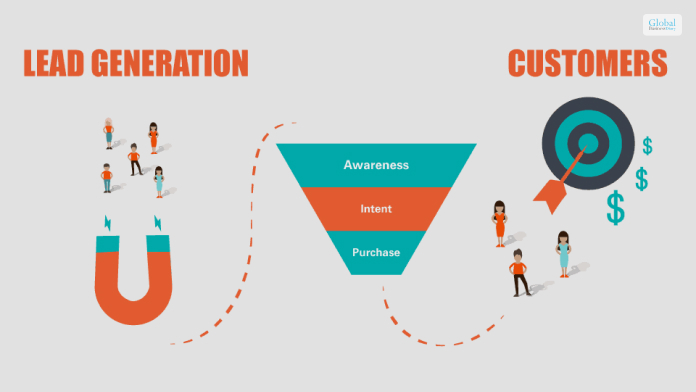
The first step of lead management is lead generation, also known as lead acquisition. This is done with the help of various marketing efforts. If you don’t have potential customers, nothing can be done.
2. Customer Inquiry

When potential customers see your advertisements and decide to inquire about your products and services, the lead management team gets into action. This is where the lead management process truly kicks off for an instant loan app.
3. Identity Capture

Now that you have gotten a lead (or many), the next step that you must carry out is lead identification. Using available tools like Google Analytics, you can figure out who the lead is and what their preferences are.
4. Inquiry Filtering

Now that you know that a lead has been generated and identified, it’s time to verify it for accuracy. This step is necessary to weed out bots clicking on online ads.
5. Lead Grading

Once the lead has been fully identified and explored, it’s time to grade the lead. This grading is done by understanding the value of the lead – the likelihood of the lead becoming a customer. The more likely a lead will make a purchase, the better grade the lead will get.
6. Lead Distribution

Now that leads have been graded, it’s time to distribute the list to members of the marketing and sales team. Here, the highest-graded leads are distributed first so that the teams can start converting them into customers.
7. Sales Contact

Now that you know who the priority leads are, it’s time to get the sales team working. Here, the sales team needs to brainstorm ideas to communicate with the lead in the best way possible so that they can convert them into customers and make sales.
8. Lead Nurturing

In this step, the sales team needs to kickoff their sales contact process and communicate with the lead. Here, businesses use automated responses and personal responses to convince the lead into making a purchase.
9. Sales Result

Once the sales team has convinced the lead to buy a product or order a service, it leads to a sale – the result of the lead management process.
Lead Management Best Practices

To ensure that your lead management practices are optimized in the best way possible, here’s what you can do:
1. Lead Metric Tracking

Tracking your leads is one of the best lead management practices since it allows you to understand what customers want. Here, tracking refers to not only their background but also tracking their actions in the marketing and sales funnel.
Some of the most important metrics regarding your leads that you should track are:
- Email Metrics: This metric refers to the number of emails sent per lead and their open and click-through rates. You should also track the email subscriber and unsubscribe rates as well.
- Pipeline Report: This report lets you track how many leads there are in each stage of the pipeline handled by your lead management team.
- Calling Report: This is an important report since it lets you track the various metrics like call volume, successful connect rate, and successful call conversations.
- Sales Closure: This metric calculates the number of deals your lead management team is committing to the organizational pipeline.
- Activity vs Revenue Report: This report measures the performance of team members. It shows how many leads each team member is nurturing vs the generated revenue by them through sales and conversations.
- Lead Source Metrics: This metric tracks the sources of all leads. Therefore, this metric will allow you to understand which marketing efforts are generating the most leads.
2. Going Omni-Channel

It’s best to spread out your lead generation and lead management means over various processes. While most startups rely on cold calling as the only process, you should incorporate various other processes like:
- Email Marketing
- Pay-Per-Click (PPC) Advertising
- Content Marketing
- Blogging
- Social Media Marketing
- Webinars
- Offline Events
Best Lead Management Tools

Two of the best lead management software that businesses all over the world use are:
1. LeadSquared

LeadSquared is an amazing lead management solution that many businesses use. This app integrates lead management with CRM software in one package.
Some of the best features of this CRM lead management tool are:
- Automated Sales: This tool automatically records all data regarding lead identification, lead distribution, and movement through the sales funnel.
- Built-In Dialer: This app has a built-in dialer that allows you to contact leads with the click of a button.
- Real-Time Reports: This tool can present you with 130+ lead reports so that you can measure the effectiveness of your lead management strategies.
- API Integration: You can integrate this app with other apps like WhatsApp, Marketplaces, etc.
2. Freshworks
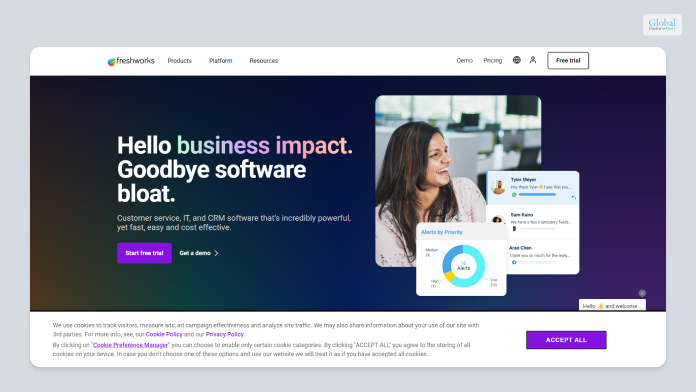
FreshWorks is a CRM tool that integrates various lead management processes. Every step in your process will get recorded here, serving as your lead database.
Some of its best features are:
- AI-Powered Lead Grading: This tool uses AI software to automatically grade leads based on Google Analytics data.
- Automatic Profile Enrichment: Businesses have been using this tool to automatically get all data regarding leads so that they can be understood and graded better.
Conclusion: Better Lead Management = Better Conversions!
Lead management is essential for businesses of all sizes. This is because acquiring and managing your leads and successfully turning them into customers is one of the most basic steps to gaining new customers. If you master this management technique, then you will soon see your business earning new customers and earning more revenue!
If you have any doubts, reach out to me in the comment section below!
Read Also:













