The Role Of Responsive Design In B2B Websites

As companies strive to adapt to the dynamic digital landscape, the role of responsive design in B2B websites has emerged as a critical factor influencing user experience and overall success.
Take a look as we explore the unique challenges and advantages of responsive design in the B2B context, providing insights backed by statistics and examples.
The State of B2B Website Development
Before delving into the specifics of responsive design, it’s imperative to grasp the current state of B2B website development. Recent studies indicate that B2B e-commerce is on the rise, with projections estimating global B2B e-commerce sales to reach $20.9 trillion by 2027.
This surge in online transactions underscores the importance of an effective digital presence for B2B enterprises.
The Impact of Mobile Browsing in B2B
While it’s widely acknowledged that mobile browsing is a significant aspect of the consumer landscape, its impact on B2B interactions is often underestimated. According to a report by Google, 50% of B2B queries are made on smartphones, highlighting the crucial role that mobile devices play in business-related searches.
This trend emphasizes the need for B2B websites to prioritize responsive design, ensuring seamless functionality and optimal user experience across a variety of devices.
The Hidden Cost of Poor User Experience
In the competitive realm of B2B transactions, user experience can make or break a deal. Surprisingly, a study by Forrester found that 70% of B2B buyers base their purchasing decisions on the supplier’s website experience. A poorly designed or non-responsive website can lead to a significant loss of potential business opportunities.
Investing in responsive design becomes not only a matter of technological adaptation but also a strategic move to capture and retain valuable B2B clientele.
Responsive Design: Beyond Adaptability
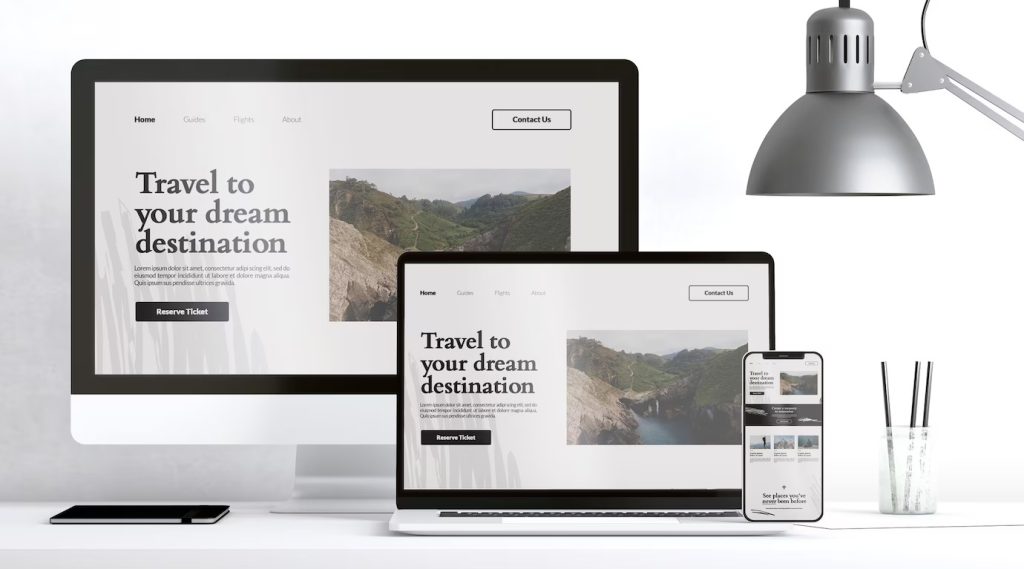
Responsive design goes beyond mere adaptability to different devices; it encompasses a holistic approach to enhancing user experience and achieving business objectives.
If you’re considering this approach for your website, here are a few factors to consider.
The Psychological Impact of Load Times
In the fast-paced digital landscape, every second counts. A study conducted by Google found that as page load time increases from one second to five seconds, the probability of bounce increases by 90%.
For B2B websites, where intricate product catalogs and detailed information are common, optimizing load times through responsive design is imperative. Efficiently designed responsive websites not only retain users but also contribute to positive perceptions of a brand’s professionalism and reliability.
Balancing Aesthetics with Functionality
While aesthetics play a crucial role in user engagement, functionality is equally vital for B2B websites. Responsive design allows for a delicate balance between visually appealing interfaces and seamless functionality. The challenge lies in optimizing the user interface for clarity and simplicity while providing comprehensive information.
Striking this balance ensures that B2B websites not only attract but also retain users, fostering a positive and productive online engagement.
Leveraging Interactive Elements for Engagement
Responsive design opens up avenues for incorporating interactive elements that enhance user engagement. B2B websites can benefit from features such as interactive product catalogs, configurators, and real-time collaboration tools.
These elements not only provide a more immersive user experience but also contribute to increased time spent on the website, potentially translating into higher conversion rates and customer satisfaction.
The Impact of Multi-Device Journeys on Conversion
B2B buyers often engage with content across multiple devices before making a purchase decision. According to a study by Google, 49% of B2B researchers who use their mobile devices for research go on to make a purchase.
Responsive design facilitates a seamless transition for users as they switch between devices during their research and decision-making process. A cohesive and responsive journey across devices can significantly impact conversion rates in the B2B space.
Adapting to Emerging Technologies
The landscape of web development is continually evolving, with emerging technologies shaping user expectations. Responsive design extends beyond compatibility with different screen sizes to encompass adaptability to emerging technologies.
As voice search, augmented reality, and other innovations gain traction, B2B websites must be equipped to seamlessly integrate these technologies into the user experience. Responsive design acts as a foundation for future-proofing B2B websites against technological shifts.
Prioritizing Accessibility for Diverse Audiences
In the realm of B2B, catering to diverse audiences is essential. Consider the accessibility of your website through responsive design to accommodate users with disabilities.
According to the World Health Organization, over one billion people globally have a disability, emphasizing the need for inclusive design. Implementing features such as alt text for images and ensuring compatibility with screen readers can enhance the user experience for all, fostering inclusivity and compliance with accessibility standards.
Harnessing Data-Driven Personalization
The responsive design opens avenues for data-driven personalization, tailoring the user experience based on individual preferences and behavior. Utilize analytics to understand user patterns, and implement responsive design elements that dynamically adapt content based on user interactions.
This personalized approach can significantly enhance engagement and conversion rates by delivering content that aligns with each user’s specific needs and interests.
Integrating Social Proof and Trust Signals
Building trust is paramount in B2B transactions. Responsive design allows for seamless integration of social proof elements, such as client testimonials, case studies, and trust badges.
Strategically placing these trust signals throughout the website enhances credibility and instills confidence in potential clients. Responsive design ensures that these elements are displayed effectively across various devices, reinforcing trust regardless of how users access your site.
Drive Greater B2B Websites Through Responsive Design

B2B website design goes beyond conventional notions of adaptability. It is a strategic imperative that influences user experience, brand perception, and business outcomes. As these transactions increasingly migrate to the digital realm, responsive design emerges as a linchpin in the quest for a competitive edge.
By understanding the impact of mobile browsing, recognizing the hidden costs of poor user experience, optimizing load times, balancing aesthetics with functionality, leveraging interactive elements, considering multi-device journeys, and adapting to emerging technologies, businesses can harness the full potential of responsive design to navigate the digital landscape successfully.
As we move forward in the dynamic world of web development, responsive design remains a cornerstone for achieving sustained growth and relevance in the ever-evolving ecosystem. For further support, don’t hesitate to get in touch with a B2B website design agency.
Read Also:













