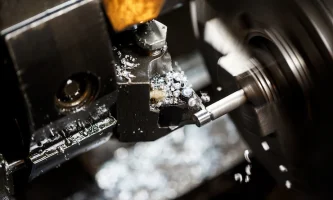Essential Office Equipment For Boosting Productivity In The Modern Workplace

Efficient workflow and optimal output are necessities for companies aiming to stay ahead. The key to attaining these goals lies in selecting the right office equipment, which fosters productivity and innovation.
This article explores essential office equipment that significantly enhances productivity in the contemporary workplace.
Ergonomic Furniture
Customize your workspace with lumbar support in chairs and sit-stand desks to reduce discomfort and prevent fatigue. Enjoy better posture and a healthier work environment.
On the other hand, height-adjustable desks help in transitioning between sitting and standing positions seamlessly. They minimize work-related injuries, fostering your consistent presence and productivity. When you buy office equipment online, you enjoy the convenience of browsing through an extensive product catalog, including ergonomic furniture.
High-Quality Computers and Laptops
High-quality computers and laptops are vital for modern offices, ensuring efficient operations and productivity. These devices reduce downtime and enable swift task completion.
Advanced security features enhance data protection, while the devices’ longevity and compatibility with software updates contribute to cost savings. Ergonomic designs and connectivity options enhance the user experience, fostering higher employee satisfaction.
Noise-Canceling Headphones
Noise-canceling headphones are essential in open-plan offices, creating a focused and quiet workspace amid ambient noise. They excel in reducing distractions, promoting concentration, and enhancing overall productivity.
When choosing these headphones, key considerations include effective noise reduction, comfort for extended use, battery life, wireless connectivity, intuitive controls, durability, and compatibility with various devices.
A successful choice ensures a seamless blend of functionality and user comfort. In the dynamic workplace, these headphones play a vital role, allowing employees to tune out disruptions and maintain their focus on tasks requiring intense concentration.
Voice over Internet Protocol (VoIP) Phones
VoIP phones and communication systems enhance office productivity by consolidating communication channels and supporting remote work. The unified platform integrates voice, video, instant messaging, and email, streamlining workflow efficiency. Call forwarding, voicemail, and email transcription contribute to efficient call management.
The scalability of VoIP accommodates organizational growth, allowing easy adjustments to phone lines. Mobility features enable employees to use their office phone numbers on mobile devices for increased accessibility. VoIP systems are reliable, with redundancy features minimizing downtime. Real-time collaboration tools, including video conferencing, enhance communication among team members.
Centralized management capabilities in VoIP empower IT administrators to handle configurations and maintenance efficiently. In summary, VoIP phones and communication systems boost productivity by offering unified communication, supporting remote collaboration, providing advanced features, and adapting to changing business needs. This contributes to a more efficient and responsive work environment. Just ensure to work with a reputable VoIP provider.
Video Conferencing Equipment

Choosing video conferencing equipment is crucial for your modern workplace productivity, especially with the growing prevalence of remote and hybrid work models. Your decision-making process is fundamental, considering improved communication, minimized miscommunication, and enhanced collaboration facilitated by high-quality video and audio equipment, fostering effective teamwork.
Video conferencing also saves you time and cost by reducing the necessity for travel, offering added convenience for your geographically dispersed teams. Essential to this is flexibility and accessibility, enabling you and your team to join meetings from various locations and devices, catering to the demands of your remote work environments. This technology contributes to maintaining a sense of connection among you and your team members, promoting employee well-being, and mitigating feelings of isolation.
During your equipment selection, assess your organizational needs, including considerations such as the number of participants, room size, and required technical features. Prioritize audio and video quality to ensure clear communication for your team.
Task Lighting
For an efficient and comfortable work environment, focus on task lighting that provides specific illumination. Often overlooked, proper lighting significantly enhances your productivity and overall well-being. While natural light is ideal, task lighting is essential. It minimizes eye strain, helping you stay alert and focused throughout the day.
Well-lit workspaces contribute to increased efficiency, allowing you to work comfortably. Customize lighting levels for specific tasks and preferences, creating a dynamic and adaptable work environment. When choosing task lighting, understand your task requirements, consider light intensity, and opt for adjustable fixtures suitable for precision tasks.
Choose color temperatures and bulb types that match the nature of your work. Ensure the aesthetics and style of fixtures complement your overall workspace design. Evaluate your space’s size and layout to determine the number and placement of fixtures. Prioritize energy-efficient options for a sustainable and eco-friendly workspace.
Whiteboards and Flipcharts
These tools offer tangible, hands-on interaction, allowing you to express ideas immediately and engage in dynamic collaboration. Their simplicity ensures visual clarity, making communication straightforward in group settings.
With real-time collaboration, you and your peers can contribute simultaneously. The flexibility of these tools supports quick adjustments during discussions, and being cost-effective and low maintenance, they reduce technological barriers, ensuring accessibility for a broad user base like yours. The physicality of whiteboards and flipcharts aids your memory retention by visually tracking the progression of ideas.
Backup Power Solutions
Ensuring uninterrupted operations during power outages is crucial, especially when implementing backup power solutions. Uninterruptible power supply (UPS) systems guarantee a steady power supply, preventing data loss and safeguarding your electronic equipment. This setup facilitates a smooth transition to generator power during prolonged outages, supporting your continuous workflow and productivity.
Additionally, these backup power solutions help you avoid financial losses, ensure compliance with regulations, and contribute to the longevity of your electronic equipment by reducing wear and tear due to power fluctuations.
Personal Productivity Tools
Digital calendars, to-do lists, and physical notebooks can help you manage time, prioritize tasks, and collaborate effectively. That way, you can easily set and track goals, reducing the stress of remembering everything. They also give you a break from constant screen time, improving focus. Whether jotting down notes or using a digital calendar, these tools help you stay organized and productive. Think of them as your assistants, making work less overwhelming.
Conclusion
Choosing the right office equipment, including cutting-edge computers and ergonomic furniture, is crucial for optimizing efficiency, fostering collaboration, and empowering employees. This strategic combination enhances work processes and contributes to overall well-being and productivity. Businesses prioritizing integrating advanced technology and ergonomic solutions are better positioned to adapt to evolving work trends and remain competitive in a dynamic business environment.
Read Also:
- What Is An Operating Agreement: Does Your Business Need One?
- 11 Tips For Saving On Business Insurance
- Profitable Business Ideas To Start In UAE