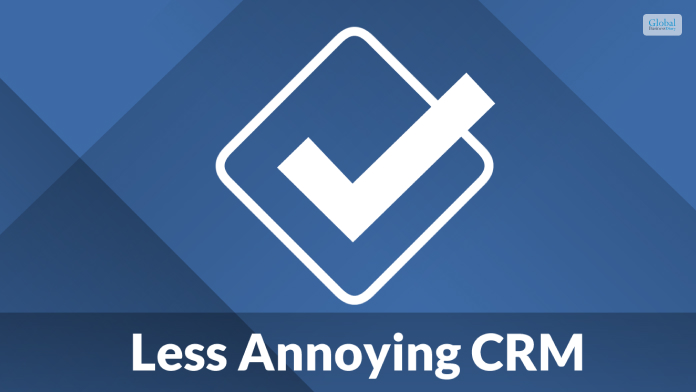how Cloud-Based Management Software Enhances Team Collaboration For HR Managers Who Work Remotely

Remote work has completely transformed the way industries operate, and Human Resources (HR) is no exception. HR managers find themselves at the forefront of a paradigm shift in how teams collaborate and thrive. As the traditional office space gives way to dispersed virtual environments, the need for seamless and efficient communication becomes paramount. Enter the game-changer: cloud-based management software.
What Is Cloud-Based Management Software?
Cloud-based HR manager software, or Software as a Service (SaaS), refers to tools and platforms that enable users to access, store, and manage data remotely through the Internet. These innovative systems operate on a subscription model, offering organizations enhanced flexibility and scalability to meet their evolving needs.
With cloud-based management software, HR managers can streamline various tasks, including efficient recruitment processes, seamless onboarding experiences, effective performance management, and fostering employee engagement.
Remote Work And HR Management
The concept of remote work has gained significant traction in recent years, particularly with the rise of technologies that enable teams to collaborate virtually. As HR managers navigate this new era, they face unique challenges, such as maintaining employee engagement and monitoring performance from a distance. This shift in work dynamics has led to the demand for innovative solutions to address these challenges effectively.
In response to this need, cloud-based management software has emerged as a game-changer. Cloud-based management tools provide HR managers with accessible, scalable, and secure solutions, empowering them to easily work remotely. Imagine being able to access your work from anywhere, at any time, and on any device with an internet connection.
This level of flexibility ensures that remote HR teams can seamlessly continue operations, no matter the time zone or geographical constraints they face. With the rise of remote work, these tools have become indispensable in managing and tracking employee data, facilitating communication, streamlining workflows, and so much more.
Streamlined Team Communication
Cloud-based management software revolutionizes the way teams collaborate by enabling real-time collaboration through shared databases. This powerful feature not only facilitates quick and efficient access to information for team members but also enhances the overall productivity and efficiency of the team.
With the ability to leverage cloud-based tools, HR managers can effortlessly stay updated on critical tasks and seamlessly share data with their team members in real time. This streamlined communication process is particularly advantageous for remote teams, as it eliminates the need for constant back-and-forth emails and minimizes potential miscommunication, leading to smoother workflows and improved team cohesion.
Embracing cloud-based management software empowers teams to work more seamlessly together, fostering greater collaboration and ultimately driving better outcomes for the organization as a whole.
Centralized Employee Data Management
One of HR managers’ most significant challenges working remotely is efficiently managing employee data. This includes storing and organizing information and ensuring its accessibility and security.
Using cloud-based management software, all employee data is securely stored in a centralized database that can be accessed by authorized team members from anywhere. This feature eliminates the need for physical files and in-person meetings, making tracking and analyzing employee performance, leaves, benefits, and other critical data easier.
Additionally, the software provides advanced data management capabilities, such as automated notifications and reminders, customizable reports, and seamless integration with other HR systems. These added features enhance efficiency and streamline HR processes, enabling HR managers to focus on strategic initiatives and employee engagement, even while working remotely.
Enhanced Workflow Automation
HR teams, with their multitude of tasks, often find themselves juggling multiple responsibilities simultaneously. However, the advent of cloud-based management tools has brought forth a new era of efficiency and accuracy.
Take, for instance, the process of employee onboarding. Using automated workflows, team members can be promptly notified of upcoming tasks and deadlines, ensuring a seamless and error-free onboarding experience. This not only reduces potential delays but also minimizes the risk of any errors creeping into the process.
Collaboration In Real-Time
With the implementation of cloud-based management software, HR managers can effortlessly collaborate with their teams and seamlessly work on projects in real-time. This groundbreaking feature eliminates the need for constant back-and-forth communication via email or phone calls. It empowers team members to simultaneously view, edit, and provide valuable comments on documents while ensuring version control.
As a result, productivity is significantly enhanced by streamlining communication and eradicating any potential delays caused by waiting for responses. The efficiency and effectiveness of the workflow are optimized, allowing for a more seamless and productive work environment.
Data Analytics For Informed Decision-Making
Cloud-based management software empowers HR managers with valuable insights through robust data analytics. They can gain a comprehensive view of workforce trends, employee performance, and engagement metrics.
This centralized data collection from various HR processes allows for a holistic understanding of the remote team’s dynamics. With this in-depth knowledge, HR managers can make informed decisions that contribute to the team’s overall success well-being, and productivity.
Final Thoughts
Remote work is here to stay, and with it comes the need for efficient collaboration tools. For HR managers, cloud-based management software offers versatile solutions to streamline processes and enhance teamwork.
As the remote work trend continues to grow, HR teams need to embrace these tools to stay ahead of the curve and maximize their potential in managing remote employees. With the right cloud-based management software, HR managers can effectively manage teams and improve efficiency and productivity while adapting to the ever-changing landscape of remote work.
If you are an HR manager looking to enhance team collaboration remotely, consider using cloud-based management tools today!
Read Also: