Factors To Consider When Choosing Business Internet Providers
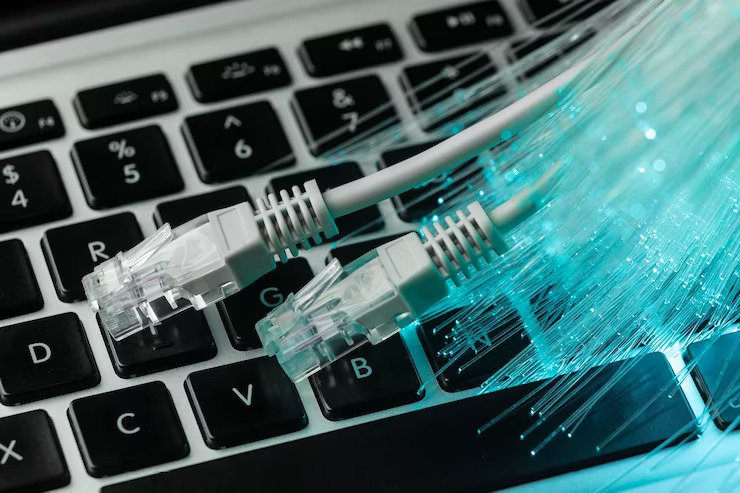
In today’s digital landscape, having reliable and fast business internet is an essential part of any organization’s success. With the ever-changing technology climate, businesses must stay up-to-date with the best service providers to ensure peak performance and productivity. Selecting a dependable and affordable business internet provider can be daunting considering there are myriad options to choose from.
In this blog post, we have compiled all of the factors that should be taken into consideration when selecting your company’s go-to online link provider.
We will examine some of the most important elements including customer service, connection speeds, reliability, security system weakness protection solutions (firewalls), data monitoring capabilities (bandwidth usage tracking), cost structure, and billing policies so that you can make an informed decision on which provider will work best for your business needs.
Here Are Five Prime Factors To Consider When Choosing Business Internet Providers

1. Analyze Your Business Internet Needs
When deciding on a business internet service provider, it is essential to evaluate the needs of your business ahead of time. Careful consideration should be given to the amount of bandwidth necessary for your operation, as well as the technology needs for efficient processes.
Different industries have different technological requirements and you must ascertain if the internet provider can deliver what is right for you. Additionally, the capacity to expand over time should be taken into account in case your business grows.
By considering all factors carefully up front, businesses can gain an understanding of the level of service they require and find an appropriate internet option to meet these needs.
2. Evaluate Different Providers
Evaluating different internet providers for business purposes is an important task, as it can help to ensure that your company is securely connected and working with a provider that fits your needs.
The type of coverage offered, customer service experience, and data security should all be heavily considered when making the decision. It may take a bit of research to explore the varying levels of customer service, data security policies, or regional coverage among different providers but doing so will help you make an informed decision on which provider is the best fit for your company’s internet needs.
3. Review Contract Terms
When choosing an internet service provider for a business, it is critical to not only consider speed and pricing, but also the contract terms. Pay close attention to the length of contracts—will you be paying for a yearly subscription or do you want something more flexible?
Make sure you are aware of any cancellation fees that may come into play when changing service providers if needed. Taking the time to read and understand the relationship’s contract terms before signing can prevent costly mistakes and unwelcome surprises in the future.
4. Understand Installation Procedures
Installation is a key factor to consider when choosing a business internet provider. It is important to understand the entire installation process before committing to a provider.
When researching potential providers, be sure to ask how long the installation will take, what type of equipment needs to be set up, and if there are any additional costs associated with it.
Knowing this information ahead of time will spare you from any unwelcome surprises in the future and help ensure that your installation is smooth and efficient.
5. Research Customer Reviews
Researching customer reviews is a valuable way to get an indication of what you can expect from different business internet providers. It is important to read multiple reviews from past customers to gain a better understanding of their experiences and opinions.
By reading these reviews, you will be able to get a wider picture of customer service, reliability, connection speeds, and any other key factors that might assist your decision-making process.
Customer reviews can provide an invaluable source of insight into the providers you are considering – giving you an essential tool in the journey to find the best business internet provider for your needs.
Conclusion
In sum, choosing the right business internet provider for your company can seem like an overwhelming task. However, we hope that by analyzing your business needs and evaluating different providers’ coverage and services, you are now better prepared to make a decision.
Don’t forget to pay attention to details in the contract as well as installation procedures and read customer reviews before committing to a particular option. When selecting a business internet provider, it’s important to take your time and consider all of the factors outlined in this post carefully.
Ultimately, by keeping these aspects in mind while weighing the pros and cons of different options, you can find a service that fits both your company’s needs and budget perfectly.
Read Also:













