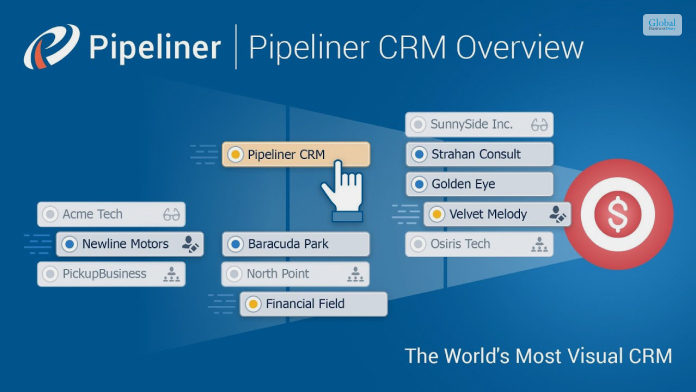Freshworks – Best Features, Pricing, Pros, And Cons: Let’s Discuss

Freshworks offers you a CRM that helps to streamline your sales and customer service management. The best part is that you will not need to break the bank to do so. The CRM system comes with a variety of useful features as well as other software systems from the brand, which can be integrated easily with the system. Furthermore, it is one of the such CRM options that come with a variety of customization options as well.
In this article, you will learn about the major products of Freshworks, along with a brief overview of Freshworks’ services. Then we will provide you with the pricing of the Freshworks CRM. Next, we will discuss the major features of the CRM system from which you can benefit.
Finally, you will learn why the Freshworks CRM is a great option for your business, followed by some pros and cons of the software system. Hence, to learn more about this software system, read on through to the end of the article.
Freshworks Products – A Brief Overview
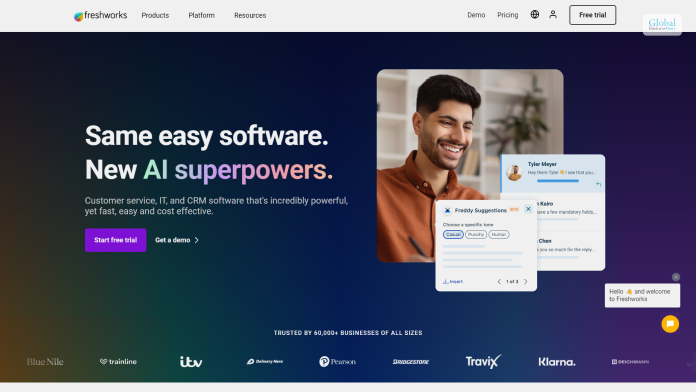
Freshworks is a brand that comes with three different categories of products – Customer Service Products, IT Service Products, and CRM Products. The major CRM software from Freshworks is Freshsales.
According to Forbes.com,
“Freshsales is an all-in-one solution providing unified sales, marketing, chat and telephone capabilities. The Freshsales CRM works on a browser or mobile app, making it easy to reference or add to your contacts wherever you are. It’s also a fully customizable app, so you can change your dashboards to suit how you view your contacts or data.”
Customer Service Products include Freshchat, Freshdesk Support Desk, Freshdesk Omnichannel, Freshdesk Contact Center, and Freshdesk Customer Success.
IT Services Products include Freshservice for IT and service management, and Freshservice for Business Teams, for better-streamlining business processes.
CRM Services include Freshsales and Freshsales Suite for the management of sales services and Freshmarketer for marketing and lead management. All the customer services products and the IT services products are included with the CRM services.
Freshworks – What Is The Pricing?
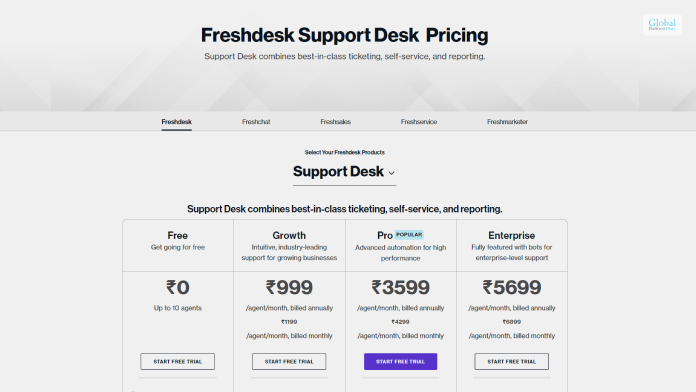
One of the best things about the Freshworks CRM (Freshsales) is that there are three different plans based on the type of user that needs to work on the CRM. Here are the plans and their respective pricing:
| Plans | Pricing |
|---|---|
| Free Plan | No payment (for up to three users only) |
| Growth | $15 per user per month (annual billing) |
| Pro | $39 per user per month (annual billing) |
Furthermore, there is an ‘Enterprise’ plan that is designed for larger businesses, having complex sales processes and lead management needs. This plan is for businesses that deal with higher volumes of sales. The features, customization options, control, and governance are many. There are other controls as well, which are extremely helpful for businesses. Moreover, you can also include many add-ons with Enterprise as well.
Freshworks CRM – What Are The Major Features Of Freshsales?
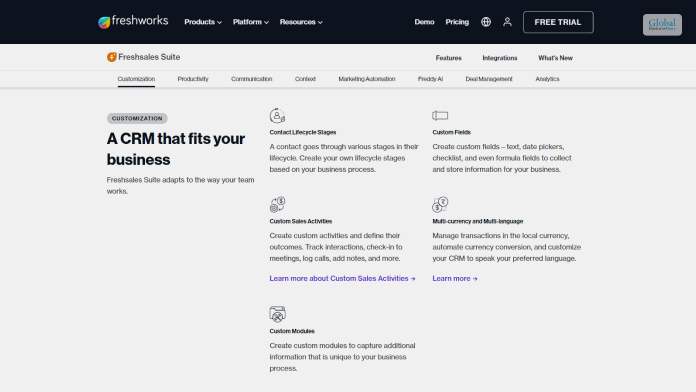
According to the official website,
“Freshsales leverages customer data in ways that help you personalize engagement, shorten the sales cycle, and focus on the leads most likely to sign on the dotted line. All automated, and powered by brilliant AI-driven insights.”
Once you do Freshworks login into Freshsales, you will be greeted with an extremely useful and customizable dashboard. However, one of the best features about it is the fact that it is easy to use and simple at the same time. Here are the major features of Freshsales that you need to know about:
- There are an ample number of customization features that helps the Freshsales CRM fit your business in the right manner.
- The automation system can help in enhancing the productivity of the organization.
- With its multichannel communication systems, Freshsales can help better manage your customer relationships.
- With various sections that give you the view of customers, you can bring all the internal teams of your business along a single and shared view of the data associated with customers.
- With automated workflows, end-to-end personalization, behavioral segmentation, and more, you will be able to automate your marketing processes.
- The introduction of AI also makes things easier for you by providing you with helpful reports and insights.
Why Can Freshworks Be A Great Addition To Your Business?
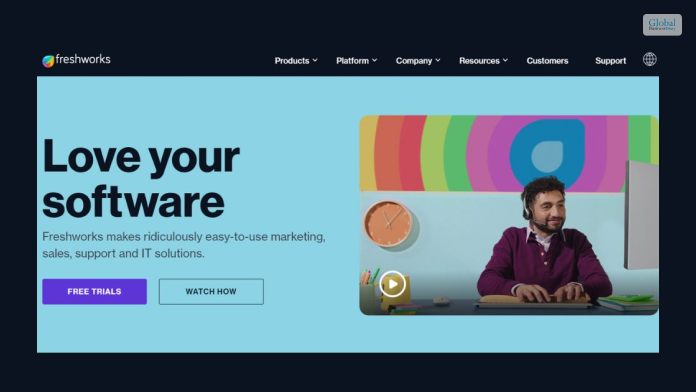
Being one of the best lead management software options, Freshsales is a great option for growing your business.
Forbes.com, in its review of Freshsales, rightly puts it,
“Freshsales is an easy-to-use CRM tool that’s priced low enough for small startups that need to budget wisely. The free plan is a great entry-level tool and as your business grows, you can upgrade to one of the paid plans for more usability.”
Apart from that, if you want to do more collaboration, you can also integrate Freshsales with all the other software systems present in Freshworks.
What Are The Pros And Cons Of Freshworks CRM Freshsales?

The following are some of the most essential pros and cons about Freshsales that you need to know before you make a purchase:
Pros Of Freshsales
Here are the major pros of Freshsales:
- There is a free plan which you can use perpetually.
- The paid plans of Freshsales are affordable as well.
- You will get to use the chat, email, and phone features on all the plans.
- All the paid plans contain an AI-powered lead-scoring feature.
- There are many automation options available with Freshsales as well.
- There are customization options in the dashboards and reports as well.
Cons Of Freshsales
The following are the Freshsales cons that you must consider before you make a purchase:
- Customer support is lacking and needs to be upgraded.
- In some cases, Freshsales customer support only works on weekdays.
- The free plan does not contain any reports.
Final Thoughts
Hope this article was helpful for you in getting a better idea of Freshsales CRM, which is one of the major software systems produced by Freshworks. The best thing about this software system is the fact that many features are available for free. However, if you are looking for advanced features, you must consider subscribing to the paid plans. What do you think about Freshsales? Share your reviews about the software in the comments section below.
Read More: