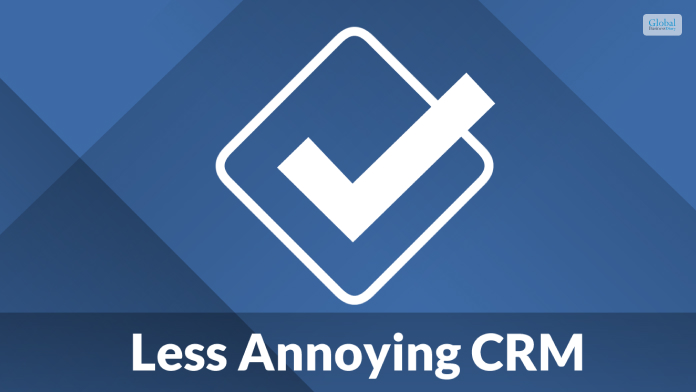Beyond Stickies: Innovative Note-Taking Apps For Mac Enthusiasts

Apple’s humble Stickies application has served Mac users well. It has allowed users to quickly record an idea, save essential details, create a reminder, or keep critical information visible on the screen while they work. Although it does the job, the Stickies app may feel clumsy because it is a decade-old application that hasn’t received any significant updates in recent years. Therefore, it is natural for Mac users to feel they deserve more, and they do.
Fortunately, there’s a vibrant ecosystem of note-taking applications waiting to be explored. You don’t have to singularly rely on Stickies to ignite your creativity and streamline your workflow. Let’s take a look into a world beyond Stickies.
Unclutter
Do you want a personal productivity sidekick? Unclutter comes to mind. It lends a hand without getting in the way. You can stick the notes above the desktop and access them whenever you want with a single gesture. If you need to revisit something you had copied a while ago, you can dip into the Clipboard History.
With Unclutter’s Quick Notes, you can instantly jot down something that is going on in your mind or something you heard during a meeting without opening a full-fledged text editor. There’s also the File Hub for all those random files that keep multiplying on your desktop. Hence, you don’t have to frantically search for them anymore.
Post-It
Post-It is another popular sticky notes application that gives competition to Apple’s Stickies. This software has got your back, whether you are great at collaboration and teamwork or need a push for your to-dos. With this application, you can maintain your momentum while working or distance learning as a student.
The software is capable of generating ideas with coworkers or organizing homework for your teachers. You can even create eye-catching, vibrant calendars and give them to your friends. To make the note interactive, you can add photos.
When it comes to sharing, this software gets along with everyone. You can export all your notes without a fuss to your preferred cloud services or third-party programs, such as iCloud, Trello, Miro, etc.
Bear
Do you love the elegance of plain text but want richer formatting? This is where Bear comes to the rescue. This is a stunning application that harnesses the power of Markdown. It allows users to style their notes with simple, effortless keystrokes. You can create nested lists, drag and drop pictures, and even embed code snippets with a lot of ease.
The user-friendly, minimalist interface and dark theme of Bear offer a distraction-free zone for crafting code, prose, or anything that comes to your mind. Whether you are a programmer conjuring algorithms or a novelist weaving intricate thoughts and worlds, Bear can be your trusted sidekick.
Ulysses
Are you a long-form writing enthusiast? When it comes to crafting prose, Ulysses is your best friend. This is a user-friendly, elegant application offering distraction-free writing modes. It provides focus goals so you can stay on track. Also, the app comes packed with organizational tools so you can structure your next magnum opus.
Sheets is a fascinating feature of Ulysses that helps break down one’s writing into easily readable, manageable chunks. There’s the goal board that keeps the vision front and center so users never feel lost in their mission.
With Ulysses, you can instantly say goodbye to all the clunky word processors and enjoy the minimalist beauty of this application. Allow your words to flow freely!
Evernote
Does Evernote need an introduction? This has become one of the most widely used note-taking applications in recent years. The latest iteration of the application deserves a standing ovation because it has reinvented itself by offering robust organizational tools and a sleek interface. The app even allows for cross-platform syncing. Within the expansive world of Evernote, you can create to-do lists, capture audio notes, scan documents, and clip web pages. The application is ideal for professionals, students, and anyone juggling several projects simultaneously.
Read Also: Higher Education And Business Triumph: What’s The Connection?
Obsidian
Obsidian is more than a note-taking application. It is a knowledge palace that is waiting to be built. The mind-blowing application leverages linking notes to create a web of interconnected ideas.
Although each note has a separate identity, they can be seamlessly connected to each other through bi-directional links. The links can be discovered visually.
The application is ideal for students, researchers, and anyone who loves mapping out complicated ideas and forging intellectual connections.
Notability
Notability is another excellent application for Mac users. But it is not merely a note-taking application. The tool captures the entire thought process. It seamlessly blends typed text, sketches, handwritten notes, pictures, and even audio recordings in a single note. Users can unleash their creative side by importing web pages, annotating PDFs, and doodle diagrams.
Conclusion
So, these are some popular note-taking applications you can consider if you are seeking something better than Stickies.
Read Also: