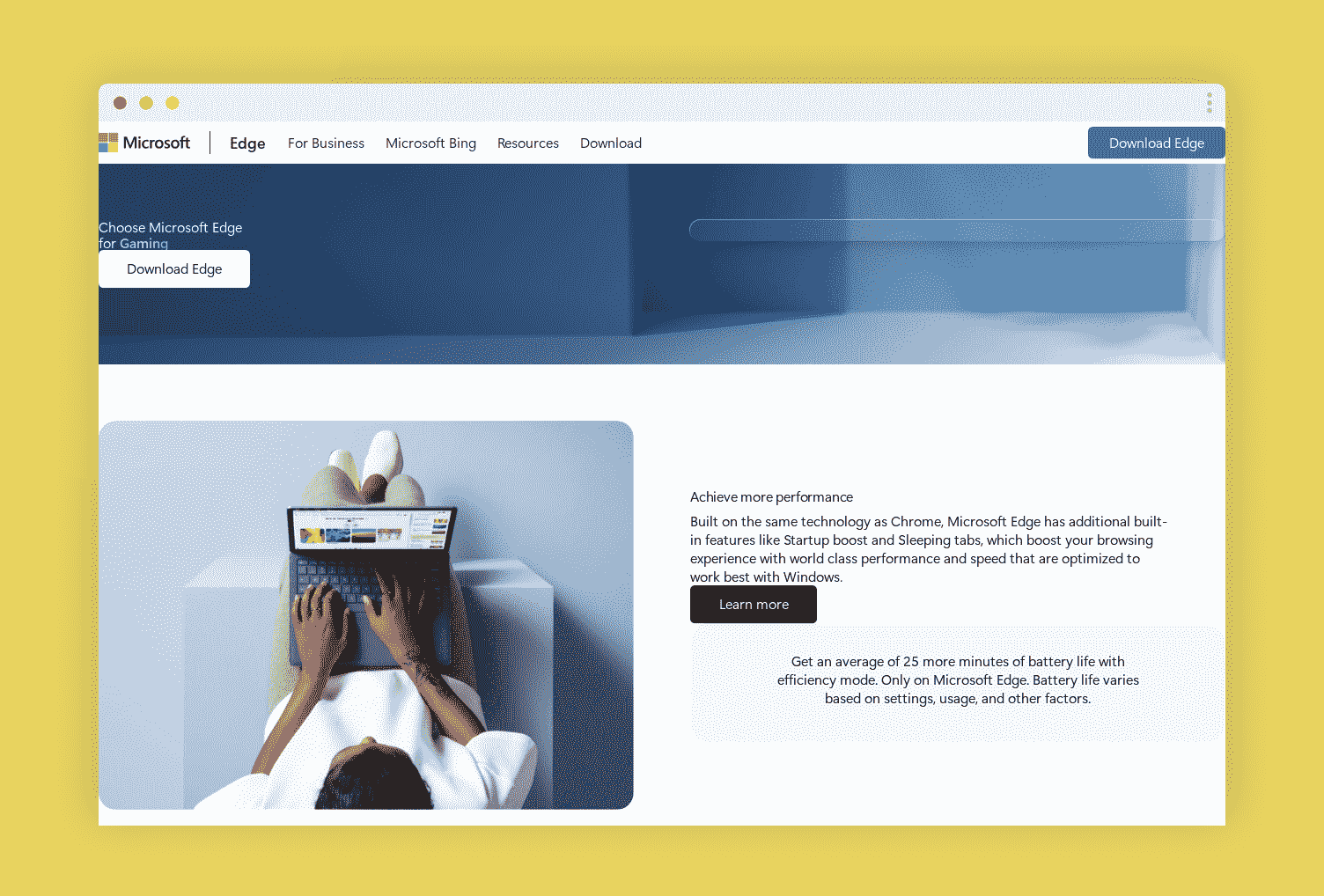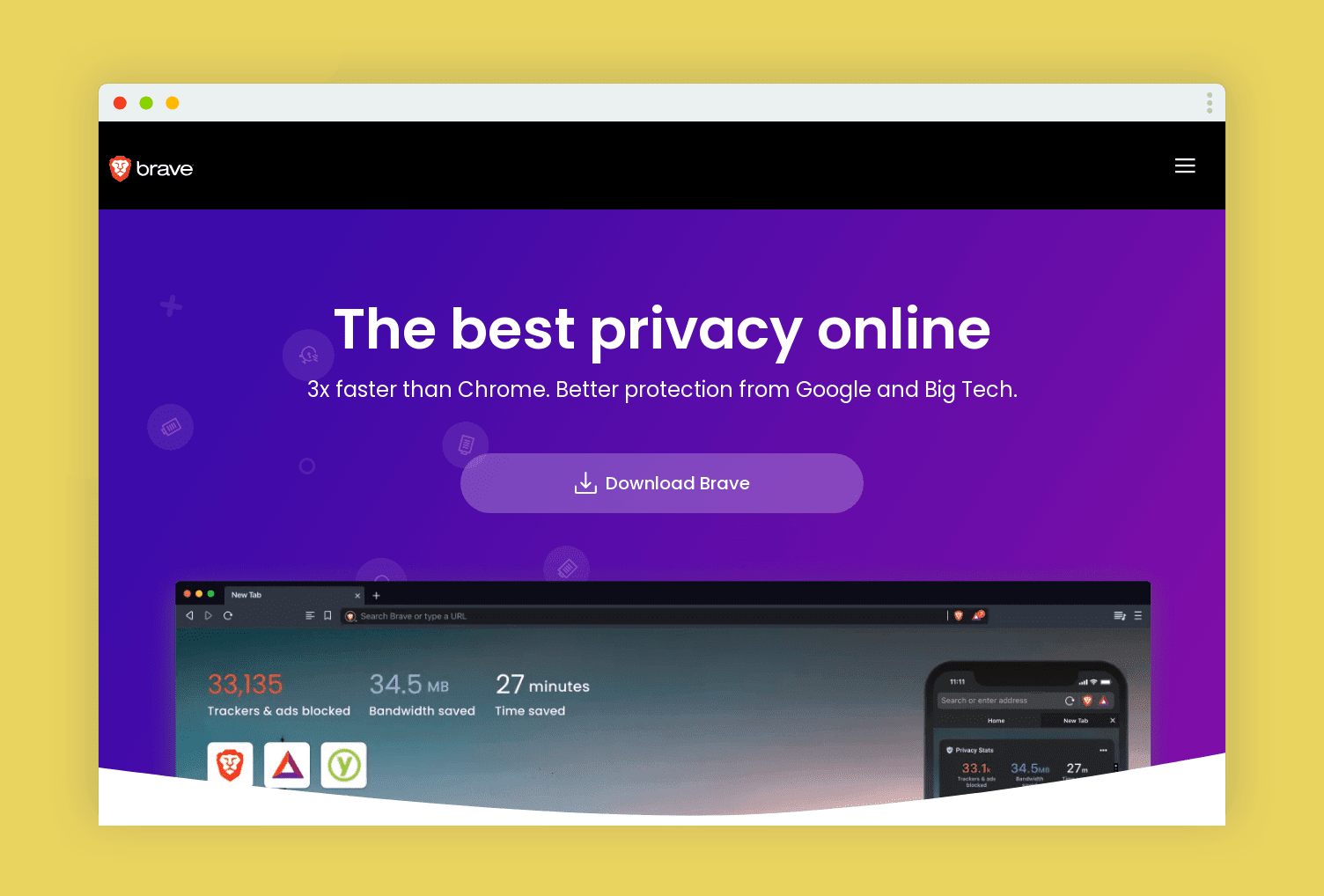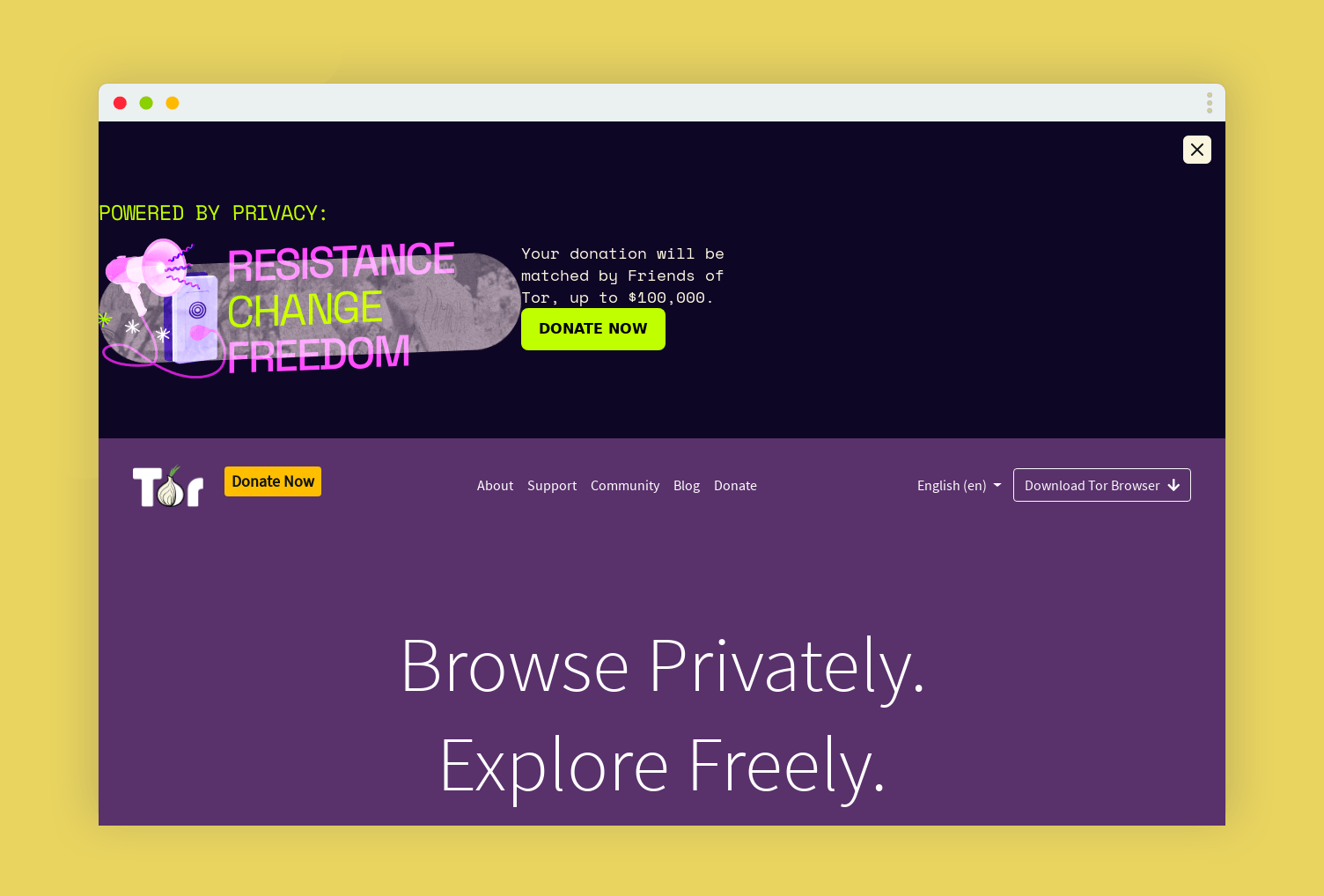What Are The Safest Browsers For 2022

In daily life, almost everyone has a preferred web browser. Although most browsers provide similar functionality, it’s important to remember that some are more secure and private than others. As a result, your safety when surfing the web depends on selecting a browser with the highest level of security for everyday usage.
What Defines A Safe Browser?
A secure browser is another way to prevent unauthorized parties from accessing your information and monitoring your online behavior.
Even if numerous well-known browsers offer comparable protections for your personal information and data, not all of them are simple to use.
Preventing The Collection Of Data By Unauthorized Parties.
A safe browser prohibits third-party trackers and storage in your browser. This prevents tech corporations from retaining your web search data.
Password Recording And Management.
A safe browser has a password manager that encrypts all sensitive data, including usernames and passwords.
Private Or Incognito Browsing.
Even though your data is deleted while using private browsing, your IP address and location are still being sent to every website, ad, and tracker you visit. A safe browser prohibits this.
Here Are Some Websites That Have The Definition Of A Safe Browser.
1. Chrome, The Leading Browser
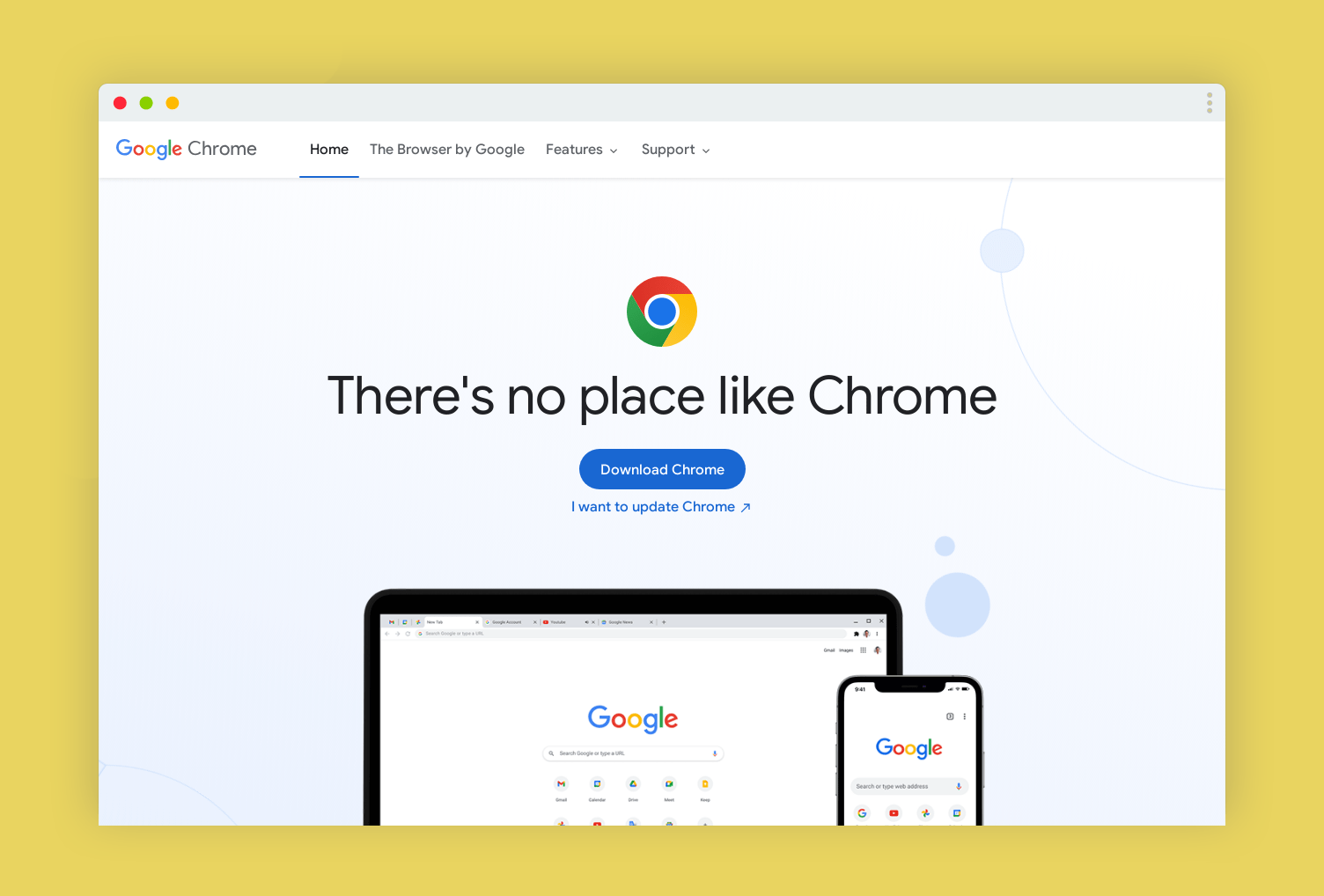
In terms of user engagement, Chrome is, by and away, the most popular browser. You may use its many safety and privacy features to keep your information and surfing sessions private.
Google Chrome allows you to do the following:
- You can ask websites to stop tracking your activity by not allowing certain websites, pop-ups, or scripts to run.
- Reduce or eliminate cookie usage, and If you’re going to a “hazardous” site or downloading an unsafe file, you should be warned about it.
- Find out if your saved passwords have been compromised and limit the access websites have to your data.
Google Chrome isn’t the most private browser, but it can be highly secure depending on your settings. To use it, you must sign in with your Google account. Google does collect and store a great deal of information about you, even if it doesn’t distribute this information to third parties.
Read also: Effective Ways To Track Your Employees’ Work
2. Edge, The Successor Of Internet Explorer
If you like Internet Explorer, you’d love Microsoft Edge. However, unlike its predecessor, this is not a browser you can immediately write off. Edge transitioned to Chromium in January 2020 and iis partially open-source. It releases security updates almost as often as Chrome.
Edge has many of the same safety features as Chrome, such as:
- Alternatives to tracing at various granularities and options to define what level of tracking prevention to use in the browser’s private mode.
- Reports on the trackers that it blocks across the web while disabling websites’ ability to access your saved payment information.
- Online safety from potentially harmful content (websites and downloaded files) is guaranteed automatically.
Tracking-blocking software. Microsoft Edge collects privacy data like Chrome and Safari. Since Edge shares users’ hardware identifiers with third parties, it may be less privacy-conscious than other browsers.
3. Brave, The Headturner-Newcomer Of Web Browsers
Brave is a browser industry newcomer. Even though it entered the market this year, its popularity pales compared to the more well-known alternatives. You can see that Brave has a paltry 0.05% market share of browsers in 2022.
Compared to other browsers, Brave takes security very seriously. Some of the features it offers are as follows:
- By default, it blocks any advertisements or tracking from third-party sites.
- Integrated protection against tracking by blocking cookies and scripts.
- A secure web browser with comparable functionality as the upcoming Tor browser using only secure HTTPS connections
What Makes Brave Stand Out?
Keep in mind that Chromium is the foundation of both Brave and Chromium. It’s concerning that information is being sent to Google’s servers despite the browser’s many privacies options.
In addition, you are still being tracked even when the Brave Browser turns off adverts by default but displays its advertisements. Although the program’s advertising and prizes can be turned off, Brave violates users’ privacy.
4. Tor, The Top-Tier Safe Browser
When discussing anonymous web browsing, the Tor Project must be mentioned (or Tor for short). On the inside, it’s a modified version of the Firefox browser explicitly made for the Tor network.
Considering all these factors, it becomes clear that Tor is the safest browser available. In addition, it takes extensive measures to safeguard your confidentiality.
That’s why Tor is so secure, but it also means it isn’t the most accessible browser to use (and it wasn’t meant to be).
Summary
In 2022, selecting a safe browser is a breeze. You can be sure that your data is not 100% private if you use a browser that is part of an ecosystem or established as new and safe.
Additional: