How To Tell Your Boss You’re Quitting

How to tell your boss you’re quitting?
Before starting, I want to congratulate you on making this decision. No matter what the reason is. I know it is for the greater good.
You might have cracked a better opportunity, or you got admission to your dream college to enhance your qualification, starting a new business, or you want to get some time for yourself; everything will lead to a new life.
And…
In order to make life ahead more perfect, following a proper process of resignation is important. At the same time, it is super tough. The last thing you want while leaving an organization is to face the higher management or your manager.
But you have to do it. It’s all about your professional ethics.
Do not worry; I am here to lead you the way and guide you at every step.
Okay, Let’s Prepare: Tell Your Boss You’re Quitting
Your journey of “how to tell your boss you’re quitting?” should always start with proper preparation. You just can not walk through the door of your manager’s cabin and tell them that you are leaving. After all, you are almost going to face the anaconda of the Amazon rainforest.
So, it is best to make your arms and armor ready. So, here are the things you need to keep in mind and prepare accordingly before facing your boss.
Play The Growth Mindset Card

We all know that change is good; change is growth. When you are quitting, it means you have already committed to your growth and are outside of your comfort zone. You have already made the decision; you just need to lean on your growth mindset and learn to use it accordingly.
Prepare For The Rapid Fire Round
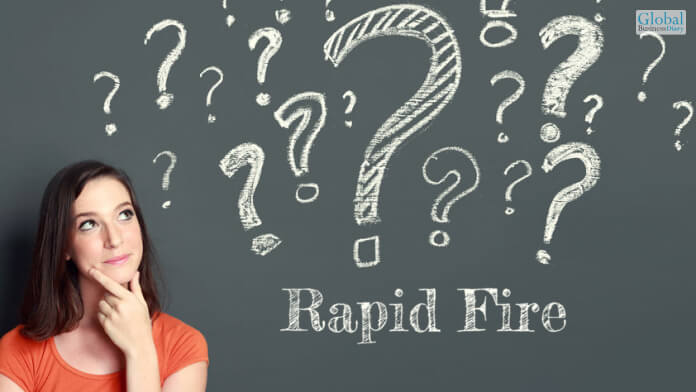
As I said, change is good, but nothing good comes without any hurdles. Here, also, you will learn how to handle the storm of questions when you break the news in front of your boss. So, it is best to keep yourself prepared beforehand. Prepare for all the questions that you think you can encounter.
Make The Script Ready And Practice

Be fully prepared with how to tell your boss you’re quitting script. Yes, it is no less than any action drama. Maybe your meeting will not have any physical actions, but when you are going to face your boss and tell them that you are quitting, we can all expect a lot of drama. So, make your script ready and obviously practice with your boss.
Where Are All The Papers?

Once you have given your notice, you will be in a transition period. However, your boss might ask you to wrap up before the period ends to avoid quitting contagion, or they might ask you to stay a little longer for the sake of the project. So, ensure you are keeping each and every document handy.
Phew! Go Tell Your Boss You’re Quitting
Okay, now, it is time to go and face your boss. Well, while entering or planning the final meeting, it is crucial to keep in mind all the things I have mentioned till now about “how to tell your boss you’re quitting.”
Here, I have prepared a step-by-step guide on how you can go for the ultimate one and tell your boss that “I AM LEAVING THIS JOB.” So, let’s start with the entire process.
Step 1: Sit With Your Boss (A One-O-One Meeting)

In most cases, remote working is still on. So, in case you are also one of those, a virtual meeting is the only option. So, set up a one-to-one meeting with your manager to inform them that you are resigning and also serving a notice period from the particular date.
Step 2: BAM! Directly Break The News

You can start the meeting with some casual chit-chat and talk a little about the work, and then break the news. Directly telling the scenario is always the best option. So, just state the reason and details why you are resigning from your work. Ensure that your boss is getting what you are trying to say.
Step 3: Tell The Reason For Your resignation

As I have mentioned, when you are informing that you are leaving the job, always tell the reason; there is no need to hide; it can be for your personal growth, other facilities, health issues, or any personal issues; always state the reason, and ensure you are presenting it in a way that seems viable.
Step 4: Don’t Forget To Express Gratitude And Appreciation

You have been working in the organization for some time. It is obvious that you have learned some things, gathered some good experiences, and created some memories. Be humble and express your appreciation and gratitude to the company.
Step 5: Give Them the Appropriate Notice

Always remember that serving a notice will always bring you the necessary benefits. Such as, you will get proper clearance from your last organization, and also the wage that you deserve. So, always follow the proper process, and let your boss inform you that you are serving notice for a particular period of time.
Step 6: Put Together A Transition Plan

Your transition process has to be smooth. I know the last thing you will want is to experience a hectic transition process. So, it is best to talk with your boss beforehand about the entire transition process. The responsibility transfer is the project management. The assigned work status has to be in the proper place.
Step 7: Also, A Formal Letter Of Resignation

When you are in the professional world, each and every step has to be taken in a professional manner. And only sitting with your boss or manager and telling them that you are leaving is not enough. A formal resignation letter or email has to be there. Also, don’t forget to keep some people in Cc and Bcc apart from your manager and HR.
Some Tips On “How To Tell Your Boss You’re Quitting”
Yeah, I know; after going through these articles, you might be thinking that the entry process of “how to tell your boss you’re quitting?” is simple and pretty straightforward. However, there are several things that you need to keep in mind: some basic things or protocols.
Here they are.
- Ensure you are expressing your gratitude for whatever you have learned during your employment.
- Be really direct and clear in your communication.
- Before telling your boss, do not tell your co-workers.
- Always maintain respect and professionalism.
- Lead the conversion.
- Never forget your boundaries, like answering questions you might not feel comfortable with.
- Consult with your boss about how they would prefer to share the news with team members.
How To Tell Your Boss You’re Quitting: Examples
Like I’ve previously said, serving a formal letter of resignation is a must for each and every company. Here is an example of that type of letter.
| Dear (Name), I am really obliged to get your time today. I really appreciate the past (Number of) years or months in this organization (name of the organization). This mail is to inform you that I want to resign from this organization (also state the reason). My last working day at (name of the company) is going to be on (the date and day). I would also like to add that it has been a really great experience to be a part of this organization. I am and will be really grateful for the opportunity to hone my professional skills, such as (the skills), and grow as a professional (your designation). I am more than happy to assist you with the transition plan, and I can also begin putting together a working document. I would appreciate it if you want me to answer any additional questions and offer training and support over these final 2 weeks. All the best. (Your name). |
Check out this YouTube video: How to tell a boss you like that you’re quitting your job
Read More:













