Less Annoying CRM – Pricing, Features, Pros And Cons, And More
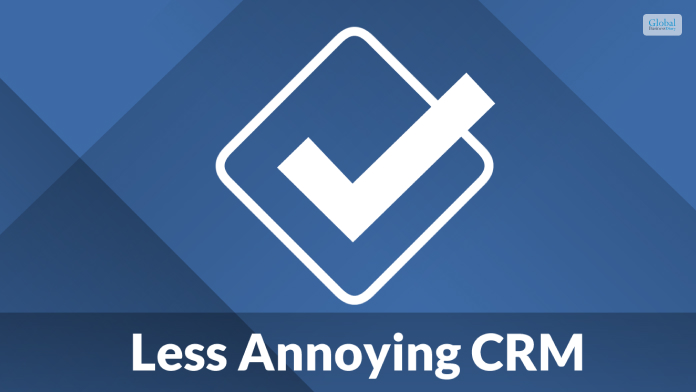
CRM software systems are crucial for any organization nowadays, as it helps a business to track every communication feature and maintain their relationships with their clients. A good CRM comes with a multitude of related software spreadsheets, docs, databases, and portals, which helps the business to manage time and track the data of the client better. If you are looking for something like this at an affordable price, Less Annoying CRM can do the job for you.
In this article, you will learn about Less Annoying CRM, which is turning out to be one of the major CRM software systems available online. Apart from that, you will come across a review of the software, in addition to a brief discussion of the features as well. Additionally, you will also learn about the major pros and cons of the software. Hence, to learn more about Less Annoying CRM, read on through to the end of the article.
Less Annoying CRM – A General Overview
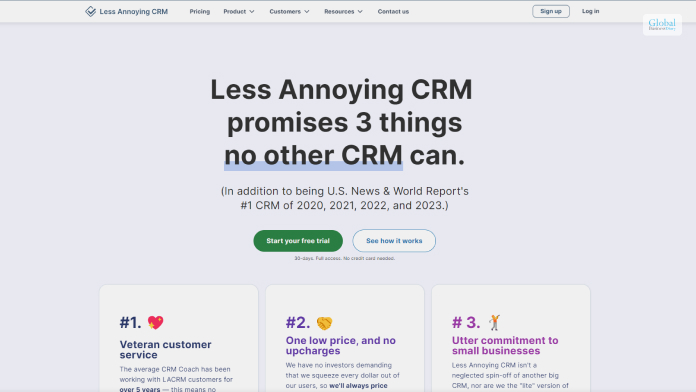
One of the first things that you see about Less Annoying CRM is that it is priced only at $15 per month. There is no extra pricing, and there is no other premium or free version. However, you might get a trial period at the start. No pricing tiers help to reduce the complexities of the software.
The CRM is one of the most flexible options that is available in the market. The CRM is mainly targeted toward small to medium-sized businesses and startups. The interface is simple but comprises a many features that are enough for a small business to use. Furthermore, the support from the platform is also quite great.
When it comes to lead management, the Less Annoying CRM software is one of the best you can have. According to their official website, “Our simple lead report shows you an always up-to-date list of every lead in your pipeline, including the status and priority of the lead, contact info, and the note from the last time you talked to them. Finally you can be sure that you and your team are following up with all of your leads.”
If you are looking for a high-performing CRM at an affordable price, then Less Annoying CRM is probably the best option for you, available online. Although it does not have the features available with Zoho CRM, it still stands out in terms of affordability and the features according to the price.
Read More: CRM software Monday: Features, Price, Pros & Cons of Monday Sales CRM
Why The Less Annoying CRM Is A Great Option For Small Businesses?
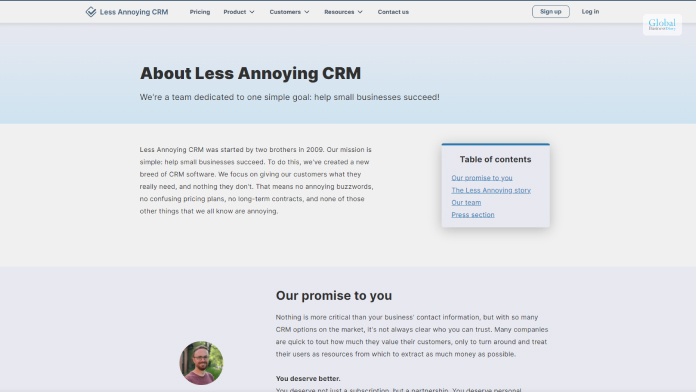
One of the best things about the Less Annoying CRM is that it enables easy collaboration between all the members of the company, as well as between the company and the clients.
According to the official website of Less Annoying CRM, “Add as many users from your company as you want for just $15/user/month. Each user has their own login and password, and you decide who has access to what. Whether you want your reps to only have access to their own data, or you want everyone to share, we make it easy.”
Other major factors that make Less Annoying CRM a great option for small and medium-sized businesses include its easy-to-use interface and simple setup features. With a little learning, anyone shall be able to use the software. It takes only a few minutes for a person to start using the software. Furthermore, if you are struggling to use it, there is outstanding customer support who is willing to help you anytime.
The Major Features Of Less Annoying CRM
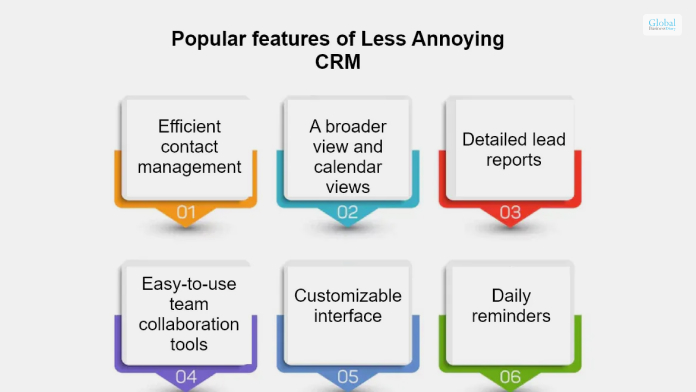
A tech website named TrustRadius.com reviews Less Annoying CRM, as they add,
“It is designed for small business looking for a way to increase sales and get organized, but that find other CRMs on the market too complicated. Less Annoying CRM provides tools to track contacts, leads, and follow-ups without any of the extra clutter.”
Hence, you can understand that the developers tried to make the CRM more organized and simpler.
The following are the major features of Less Annoying CRM that your business shall benefit from:
- You will get all your contact information in one place, which is an essential demand for contact management.
- The calendar and tasks are simplified and kept together in one place for the whole team.
- Lead management is easier, as you can stop leads from slipping between the cracks.
- Collaboration with others within the company gets easier by a huge margin.
- There are a lot of customization features that can be done by anyone.
- You will be able to access information from any device.
The Essential Pros And Cons Associated With Less Annoying CRM

Every CRM software you will come across online has its own set of pros and cons. You will need to check whether the pros are good enough for your business and ensure that the cons cannot affect you. The following are some of the major pros and cons associated with Less Annoying CRM:
Pros
These are the essential pros of Less Annoying CRM that can help your business:
- The interface is interactive, intuitive, and simple. Recently, it was newly redesigned.
- There are a variety of help and support options from which you can benefit from.
- Ability to use it from mobile as well.
Cons
The following are some of the cons of Less Annoying CRM:
- It can be a bit difficult for an absolute beginner to learn.
- The new interface can even require a learning curve for existing users too.
- Some work is needed to upgrade the basic reporting features of the CRM.
Read More: Upwards Review: Is This India’s Best Instant Loan App?
Summing Up
Hope this article review was helpful for you in getting a better understanding of what the Less Annoying CRM software has to offer. It is good software and affordable simultaneously. The best part is that there is no complicated pricing, and also the features are kept fully simple. Furthermore, you will also get the required flexibility and performance, which will help you by providing extra value to your business. Do you think the Less Annoying CRM is a great option for a startup? Share your reviews about this CRM in the comments section below
Read More:
- StashFin Personal Loan Review – Interest Rates, Loan Amount, Eligibility, And More
- SmartCoin: Information, Eligibility Criteria, Interest Rates, Review & More
- LoanTap: Information, Eligibility Criteria, Interest Rates, Review & More













