What Is QuickBase? A Low-Code Database Platform For Citizen Developers
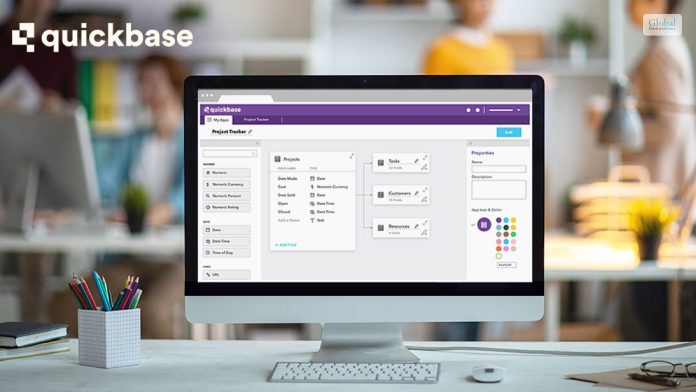
QuickBase is a great software platform that allows you to streamline the work related to business management, lead management, and resource management for better work processes. This software platform is a no-code platform where you can empower your business teams to create, modify, and customize applications despite not having major programming skills.
In this article, you will learn some basic details about QuickBase, which you need to be aware of if you try to purchase the software for your business. In addition to the pricing of the software, you will also learn about the major features of the software platform, which you can find after your QuickBase Login.
Hence, you shall find out whether this software is a good option for your business or not. Finally, we will discuss some of the major pros and cons of the software. Hence, to learn more about the software, read on through to the end of the article.
QuickBase – What Is It All About?

In the year 2022, Inc. Magazine named QuickBase as the Best in Business SaaS software. This tells you that the company has made a positive impact on society, the environment, communities, and industries. You will have better access to better information. Furthermore, automated workflows and access through permissions can help in enhancing security.
According to the official website of QuickBase,
“A big focus at QuickBase is how to create better connections. Between your people, among your systems and data, with partners and collaborators. And that connection can – and should – go even further when you are truly effective.”
Basically, QuickBase allows you to get all aspects of your business operations in one place. This acts as a centralized system that everyone can access. On the other hand, you will also have a better idea of what is happening at every stage of the business organization.
Once you start using QuickBase, there shall be less risk for your organization, and you will be able to reduce the amount of waste that your organization generates. This, in turn, can help you to cut down your costs, as you can connect the existing systems of your business with the key contributors.
Read More: Zoho CRM – Best Features, Pricing, Pros, Cons, And Alternatives
QuickBase Pricing
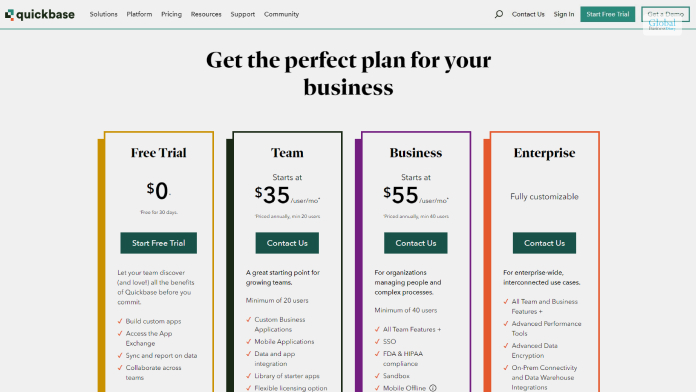
Provided the types of functions that QuickBase offers for businesses, the price looks quite affordable. Furthermore, once you try to purchase the basic version of the app, you will be able to use the app for a period of thirty days as a trial, where you will get all the features available at higher levels. Here are the pricing levels of QuickBase:
| Plans | Pricing |
|---|---|
| Team | $35 per user per month (annual billing) for a minimum of 20 users |
| Business | $55 per user per month (annual billing) for a minimum of 40 users |
| Enterprise | - Fully customizable software- Price as per the types of services availed.- For the whole enterprise and interconnected use cases. |
QuickBase – What Are The Major Features That It Offers?
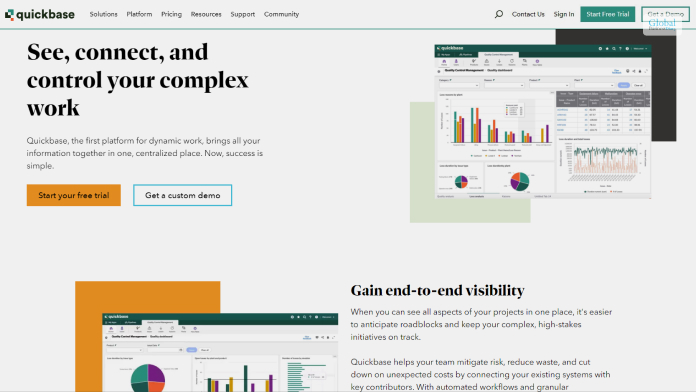
QuickBase helps you streamline the processes of the organization, and your teams can also improve their complex business application. Furthermore, here, you will not need to worry about the cost of traditional development, maintenance, and deployment of resources.
Here are the major features:
- Project management
- Portfolio management
- Resource management
- Budget and Finance
- Contract management
- Work-order management
- Subcontractor management
- Reports and Analytics, and many more.
Why Can QuickBase Be A Good Option For Your Business?

As per the claims of QuickBase’s official website,
“QuickBase helps your team mitigate risk, reduce waste, and cut down on unexpected costs by connecting your existing systems with key contributors. With automated workflows and granular permissions, the right people will have access to the right information every time.”
Apart from that, there is also QuickBase Training which you can avail of to become an expert with the software. Once you start using the software at all levels for the business, it will help in simplifying the processes. It also comes with a variety of options for integrations as well, as you can connect with all the QuickBase software systems, as well as third-party systems.
Essential Pros And Cons Of QuickBase

Like every other software platform, QuickBase also comes with its own set of pros and cons that are essential for you to know. The following are the major pros and cons that you will need to know about QuickBase:
Pros Of QuickBase
Here are the major pros of QuickBase, which shall surely benefit your business processes:
- The platform has very proactive and outgoing product support.
- There is a large user community forum, which is brisk. Here, you will be able to learn a lot about the software and clear your doubts as well.
- There are many customization options that allow you to personalize the software based on the needs and demands of the business.
- The reporting and analytic functions are plenty, and they are powerful as well. Such features can help you to make data-driven decisions for your organizations.
- There are plenty of integration possibilities with third-party applications as well.
- There are a variety of permission levels that can enable you to maintain better control of your business.
Cons Of QuickBase
The following are some of the cons of QuickBase which you need to be aware of if you are thinking about making a purchase:
- The software has many features and can get complicated in certain cases. Hence, there is a steep learning curve at the start.
- The mobile app is not so great and lacks functionalities and features.
- The budget and financial management tools are limited.
- There are some problems with the tables, as retrieving data can be difficult.
- If you want a summary of configuration information, it is not possible.
- Creating dynamic forms is complicated.
Read More: Freshworks – Best Features, Pricing, Pros, And Cons: Let’s Discuss
Summing Up
Hope this article was helpful for you to find out whether QuickBase is a good option for your business or not. We think it is. If yours is a small business, this is great software to manage your business processes easily. What are your own reviews about the software? Share with us in the comments section below.
Read Also:













