What Is Infusionsoft By Keap? – Let’s Discuss The Best Features, Alternatives, And More

Infusionsoft CRM is a customer relationship management software. It is now known as Keap. The software system is best suited for small business owners and startups. It is not an advanced CRM and hence is for someone that is new to the category. The software platform allows you to combine sales and marketing automation processes, which can be quite useful for new eCommerce businesses.
The first part of this article consists of a general review of Keap, and secondly, we will show you the plans and pricing of the software platform. Next up, we will look at the major features of Keap, and you will understand whether Keap is a good all-in-one solution for your business or not. Finally, we will discuss the major pros and cons of Keap, followed by some Keap (Infusionsoft) alternatives.
Keap (Infusionsoft) – A General Overview

Once you do an Infusionsoft Login (or Keap Login), you will come across a lot of features, and you will find amazing customization options. This shall help you personalize the software as per the needs of your business. It can streamline your lead management and sales processes really well.
According to Business News Daily,
“The platform’s easy automations save customers a reported 10 hours per week by eliminating manual tasks such as sending texts and email follow-ups and recording new leads immediately after they complete a form on your landing page or social media account.”
Another useful thing about Keap is that setting up this CRM is easy and fast. Furthermore, there are drag-and-drop sales pipeline builders. which makes things easy for you. Thereby, you have a better chance of getting organized, and you shall have a clear picture of the best business opportunities near you.
Infusionsoft Pricing – Major Subscription Plans In Keap
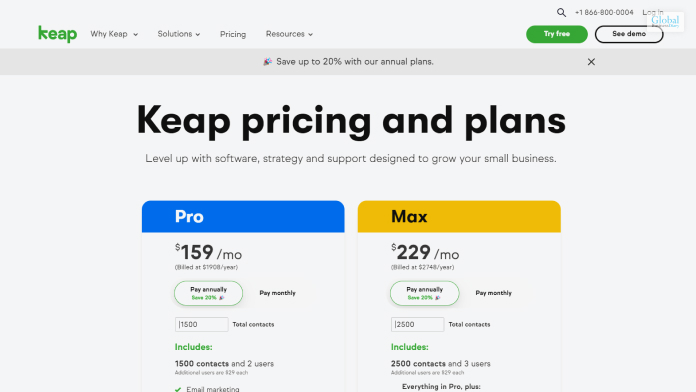
One of the best things that we have seen about Keap is that it has contact-based pricing. There are three different pricing levels of Keap. These are explained below:
| Plans | Pricing |
|---|---|
| Pro | $159 per month (annual billing) for 1500 contacts |
| Max | $229 per month (annual billing) for 2500 contacts |
| Max Classic | Custom pricing (for the need related to advanced marketing and sales) |
Apart from these, you will also get a free trial for 14 days, where you can try out the software and check the major features that are useful for your business. This will help you to get a better idea of what the software system is all about and how it can help your business.
What Are The Major Features Of Keap?

According to the claims of Keap on its official website, you can:
“Capture leads automatically with customizable forms that you can embed on your website and our custom landing pages. Use targeted and personalized email nurtures with automated triggers for more effective results.”
The following are some of the major features of Keap:
- Infusionsoft Email Marketing
- Easy automation of repetitive tasks
- Scoring leads to the prioritization of opportunities
- Built-in invoicing and payment processes
- Easy integration with many popular software applications
- Really efficient and featured contact management
- Automated marketing campaigns
Why Keap Is A Good Solution For Your Business?
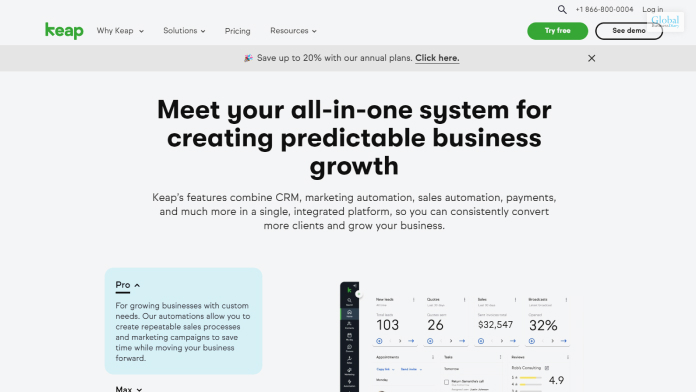
As per the reviews on DreamGrow.com,
“Keaps’s sales and marketing automations make it so you don’t have to manually follow up with every lead, keep track of everything in docs, copy paste emails, or play the guessing game. It’s all done for you and grows your business 24/7 while you focus on other things.”
This software can be a great option for you if you are looking for marketing automation. Furthermore, Keap also offers you a lot of integration options that can help you enhance your productivity better. The all-in-one software can help you a lot if you deal with a variety of stuff, as happens in eCommerce businesses.
Keap (Infusionsoft) Pros And Cons

The following are the major pros and cons of Keap that you need to go through so that you get a better idea of what to expect when you make a purchase:
Pros Of Keap (Infusionsoft):
Here are major pros of Keap that are sure to benefit your business:
- It comes with both sales and marketing automation features.
- You will get access to the customer success manager on every pricing level. Furthermore, with the help of the Keap app, you can chat 24×7. There is phone support available as well.
- The collection and scoring of leads are automatic, which, in turn, helps in ensuring an efficient sales process.
- Easy segmentation of customers.
- It lets you combine CRM with email marketing processes.
- You will get to customize your dashboards as per your needs. There are autoresponders present in the software as well.
Cons Of Keap (Infusionsoft):
Here are a few cons of Keap that you need to be aware of so that you know what to expect out of the software platform:
- Often, integration with another software will require a monthly fee.
- The data migration process, which is available for free, is limited to your contacts, ten items, and one landing page.
- The pricing is based on the contacts. This means that the base pricing that you pay monthly grows with your contact.
- Some of the reporting features need updates
- A limited number of templates
- Limited search options for the user.
Major Alternatives Of Keap (Infusionsoft)

The following are the top alternatives of Keap that you can find easily:
2. Constant CRM
3. HubSpot Sales Hub
4. Active Campaign
5. Zoho CRM
Wrapping Up
Hope this article was helpful for you in getting a better idea of Infusionsoft by Keap. You can see that this software is quite useful for startups and small businesses. If your business is eCommerce, and you are searching for an all-in-one solution, then Keap is a great option for you to choose for your daily business processes. Although there are some good alternatives for Keap, when it comes to integration with other software systems, it is really good. What are your own reviews regarding this software platform? Share your thoughts with us in the comments section below.
Read More:













