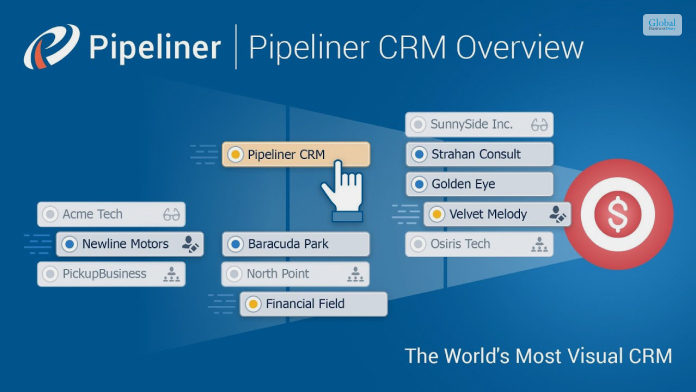CRM software Monday: Features, Price, Pros & Cons of Monday Sales CRM
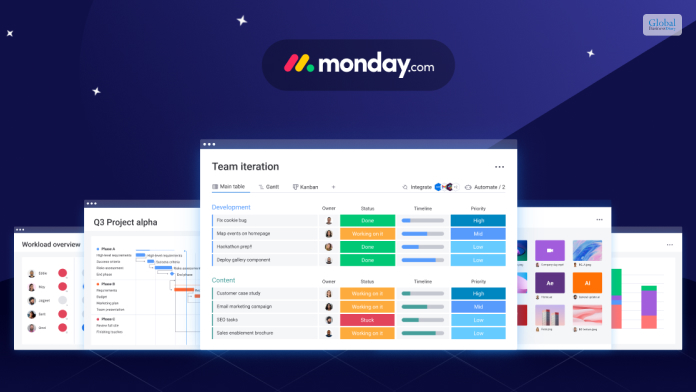
If your company is looking for the best lead generation tool, then you can try the CRM software Monday. The robust features for lead generation from different sources, nurturing them, and the highly customizable CRM tools by Monday are favored by different industry specialists.
The dashboard has a perfect mix of different tools and columns users can utilize to categorize and manage leads under leads, qualified leads, and disqualified leads. The automation tech offered by Monday CRM also saves time.
If you have a small business and you are thinking of using CRM software for better lead generation, nurturing, and conversion, then this is the tool you must use. But, before you use the CRM software Monday, here is a simple review you must go through.
About CRM Software Monday

It is time to say goodbye to the multiple makeshift tools you have been using for project management, lead management, and the like.
Instead, say welcome to the Monday CRM software, a robust lead management tool that helps your sales team skyrocket and hit the bullseye on each of their sales goals.
There is a core work management platform integrated into the software. Now, you can simply run and scale your sales team’s operations more smoothly. You do not need the help of any developer to customize the CRM software Monday.
You can edit different deal stages, add the number of columns you need, and manage multiple sales pipelines at once.
Monday CRM users can also communicate with their customers effectively. They also offer options to customize and personalize your emails for different clients.
Read More: Dhani Loans & Services Limited – Background And Services
Benefits Of Using CRM Software Monday
Tailor your product and service promotion efficiently with the different lead tracking and managing tools of the Monday CRM. Here are some of the features of the CRM software Monday. These features will be beneficial for your sales team.
Workforms For Better Lead Management

The work forms of the CRM software Monday are one of the best features. This allows you to collect, organize and maintain your leads in one place. You can add information related to the lead scores, embed and prepare web forms, and get new customers.
CRM Software Monday offers users a new business card-style overview of their deals and leads. This includes contact information, owners, stage, value, and more data to help understand what should be the next step.
Craft Your Columns

Create columns that you need for your sales and lead management process. The tool offers a full host of customizable columns and crafts for your dream project. You can designate owners for different columns, calculate different deals, and set your custom priorities for different leads and statuses.
Dashboards
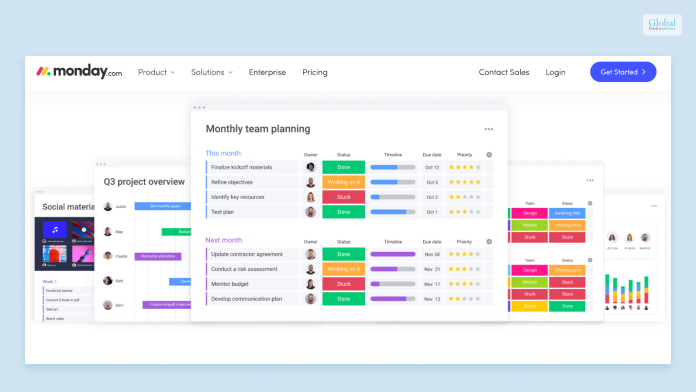
The CRM software Monday allows users to create new and different dashboards to create a visualized overview of the team’s efforts on different projects. Yes, you can build a real-time dashboard with no prior coding experience. This should allow you to track the team’s performance and revenue growth at the same place.
Use Automation

Use sales automation to cut down on repetitive sales processes and save valuable time. With the help of automation, you can assign leads to your different team members and also set reminders, and more.
Integrations

What we love about the CRM software Monday is that it supports a whole bunch of integrations. You can integrate lots of tools and applications you already use for different social media platforms like Facebook and Twitter. You can also get other essential tools like Gmail, Hubspot, and more integrated into the Monday CRM tool.
CRM Software Monday: Pros And Cons

Here are some of the pros and cons of the Monday CRM software.
Pros
- The Monday CRM is built for team efforts. You can use it with other team members, and the platform is suited for multiple users. All the users can have editing access to a list. Remote teams will have a good time working with the Monday CRM thanks to the messaging features integrated here for the team members to communicate.
- Users have a great tracking feature for different necessary metrics. The visual boards incorporated in the platform come with different color codes and elements, allowing users to grasp some information with a quick glance.
- The tool offers a great communication tool helping easily invite the guests and view the boards and the timelines. This goes for both internal and partners from outside the business. While doing so, the software also prevents any possible breach that could potentially leak valuable information.
Cons
- The app does not have enough third-party integration, according to some of the users. Some users think there could be more options for third-party integration.
- Per-user pricing plan may limit the number of people who can use the platform. When adding more users and using the complete collaboration tools and permissions within the platform can cost users more.
- The time and expenses are difficult to track using the CRM software Monday. Some have difficulty measuring how much time each project takes on Monday. Also, there is no Gantt chart; there is also no additional option to add the Gantt chart.
- New users might find the dashboard too overwhelming, with too many features and tools unorganized and cluttered.
CRM Software Monday Pricing

The Monday CRM has four different pricing plans – basic, standard, pro, and enterprise – you can choose from. The basic plan starts with a per-person plan of $10 per month. The total package costs $30 per month and is billed annually.
You can also opt for the $14 per month standard that costs $42 per month and is billed annually. The pro plan costs $24 per seat and costs $72 per month (billed annually). You need to contact their enterprise-level plan, but that will require you to contact their sales team.
CRM Software Monday Alternatives
Here are some alternativs to Monday CRM software. Small businesses looking for an alternative option can opt for these as well —
Salesforce Sales Cloud
Salesforce Sales Cloud CRM is one of the best in class among CRM software. It is a great alternative to Monday CRM software. It includes features like –
- Reporting – joined reports, filters, and history tracking.
- Permission – unlimited permissions and user roles.
- Sandboxes – 100 developer sandboxes
- Territory Management – Large organizations with multiple sales departments can use Territory management.
- Sales automation – The sales cloud has sales automation.
More so, there are more features like real-time analytics, integrations, and more. The different levels of pricing points include Starter (at $25/user/month), Professional ($75/user/month), Lightning Professional ($80 /user/month)
HubSpot Sales Hub
Hubspot is one of the industry leaders when it comes to inbound marketing. It includes all the features you would need in CRM software.
- Generate leads
- Track sales & leads
- Build customer relationships
- Automate marketing tasks
- Attract visitors
This is one of the best Monday CRM alternatives and one of the best software for operations, content management, marketing, sales, and customer services. However, Hubspot might be a little tough on the budget for small businesses. The Starter pack costs $45 per month, while the Professional package costs $1600 per month. The Enterprise package takes it a bit further and costs $4999.99 per month.
Zoho CRM
Small businesses and enterprises looking for budget-friendly CRM software can opt for Zoho. It is doubtlessly one of the best alternatives when it comes to pricing. Besides, Zoho fulfills different CRM-related needs of a business seamlessly. Some of their features include –
- Sales forecasting
- Sales analytics
- Email tracking & automation
- Mass emailing & tracking
- Custom CRM integrations
- Custom CRM automation
Zoho is popular around the world. What’s more, they have a free edition allowing small firms to use it with up to three users. Additionally, the Standard edition starts from a $14/user/month price point. The Professional edition costs $23/user/month. The Enterprise edition costs $480 per year.
ClickUp
Another great alternative to Monday CRM is ClicUp. This CRM software comes with a clear idea of collaboration. ClickUp is one of the common productivity platforms that allow teams to collaborate on projects that require multiple teams to crossover. It offers a free plan with limited levels of features. But the contact management on this CRM is unquestionably good.
The paid version with unlimited features starts at $5/month/member. The Business package costs $19/month/user annually.
Pipedrive
Another good alternative to Monday CRM is Pipedrive. It is one of the best CRM solutions with a plethora of features like –
- Contact & account management
- Task & activity management
- Opportunity & pipeline management
- Product & price list management
- Quote & order management
- Territory & quota management
- Lead capture
The average pricing for this CRM software is $14.90/user per month.
Read More: StashFin Personal Loan Review – Interest Rates, Loan Amount, Eligibility, And More
Bottom Line
Sales teams that are trying to streamline their sales processes and reach their goals can use the CRM software Monday. However, you must take the pros, cons, use cases, and pricing plans into account before making your buying decisions.
I hope that this article was helpful. However, if you want us to answer any of your queries related to this topic, please reach out through the comment section.
Read Also: