Creatio CRM – Review, Major Features, Pros & Cons, And More

Creatio CRM comes with advanced lead management tools for streamlining the sales and communication processes of your organization. Despite being a bit highly-priced, the software comes with a variety of automation features required for smooth processing. If you are looking to automate the workflows of your organization, then Creatio is a great option for you.
In this article, you will first get a general overview of Creatio CRM. Then, we will also discuss the pricing plans that Creatio offers. Then, you will learn the major features that Creatio offers for your business, from which you can benefit. And you shall learn whether Creatio is a good software for your business or not. Finally, we shall discuss the pros and cons of the software. Hence, to learn more about this CRM, read on through to the end of the article.
Creatio – A General Overview Of The Software
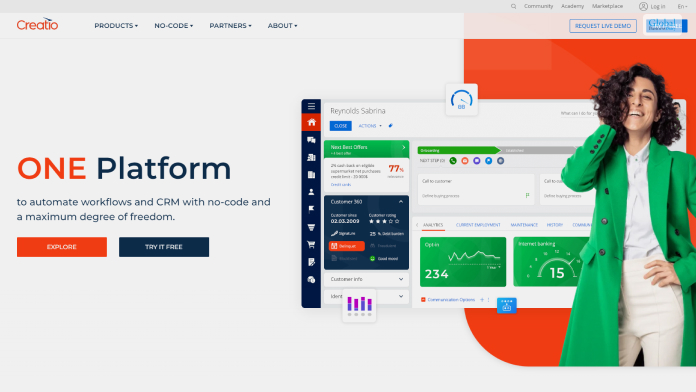
Once you do a Creatio Login, you will find the interface quite appealing. However, it is simple and does not contain a host of unnecessary features. However, you will find those automation features which can be beneficial to you for your marketing and sales processes.
According to TechRadar.com,
“Creatio CRM is a comprehensive sales and marketing software with plenty of tools to create campaigns and keep deals moving. The platform does a good job of categorizing leads to help streamline the sales process. However, Creatio CRM is somewhat complicated to use and getting access to all of the features can be very expensive.”
Creatio comes with three platforms – one for marketing, one for sales, and another for services. For processes relating to lead management and marketing campaigns, Creatio offers Marketing Creatio. On the other hand, Sales Creatio is for all the processes relating to sales, while Service Creatio is for streamlining customer service workflows of different levels of complexity.
Creatio Pricing And Plans
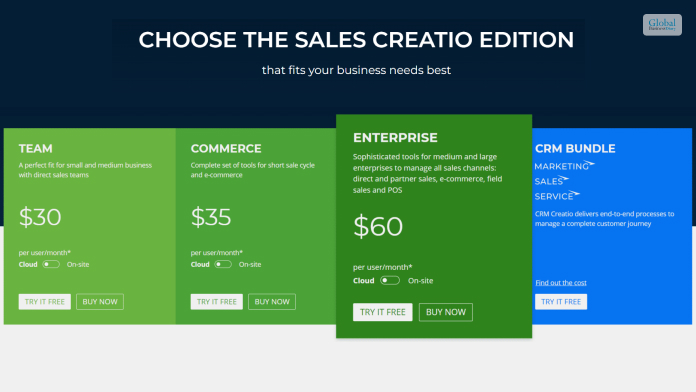
The following are the pricing and plans of the various Creatio platforms:
Sales Creatio
It is the primary CRM platform, where you will get a variety of tools related to deal management and follow-up. For every user, Sales Creatio costs $300 per year.
Marketing Creatio
This platform comes with tools for marketing that include email campaigns, lead generation, and event forums. The plans for marketing Creatio start at $875 per year (for one user). Here, you can deal with up to 1000 contacts and can make five emails to every contact per month. You will also get access to Creatio Marketplace.
Services Creatio
This one acts as your primary help desk software, where you can solve all the issues that your customers, leads, and inquirers are facing. For every user, Services Creatio costs $420 per year.
What Are The Major Features That Creatio Offers?
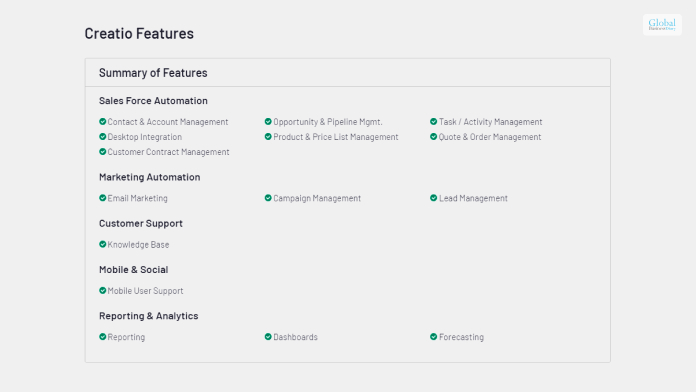
According to TechRadar.com,
“Creatio CRM has a very robust set of features, particularly if you have access to all three component software systems. Note that managers can get access to a special version of Creatio CRM that allows you to switch between Sales, Marketing, and Service from the platform dashboard.”
Since there are three different platforms of Creatio, hence it is better to look at them individually. Here are the features of all the Creatio platforms:
Sales Creatio
It offers easy categorization of leads. Furthermore, you will get workflow automation, plus notification. You can view and track your sales easily.
Marketing Creatio
The email marketing features are many, and you can set up online forms. However, there is no integration available with social media, which is a limitation.
Services Creatio
You can integrate with Sales Creatio and Marketing Creatio and use the essential tools to offer helpdesk services to your customers.
Can Creatio CRM Be A Good Option For Your Business?
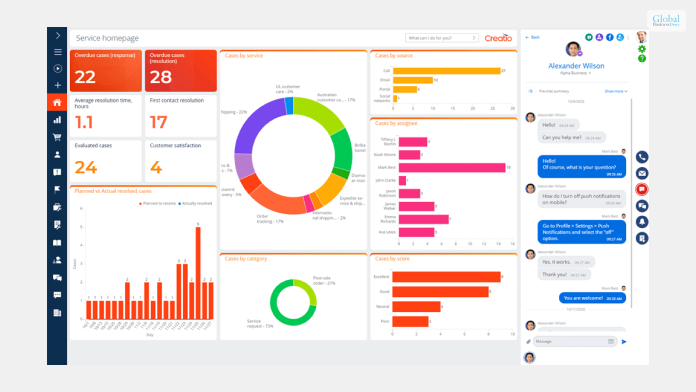
According to SoftwareAdvice.com,
“With Creatio, you can take advantage of a ready-to-go industry-leading CRM while also enabling users – whether business users without coding skills or professional developers – to create powerful business apps and easily automate various aspects of the company’s operations with no code.”
If you want to use Creatio for your business, you will get the following:
- A full view of your customers’ leads and opportunities.
- You can automate all the internal business processes of your organization.
- You can easily capture and track leads with the help of professional lead management tools.
The Essential Pros And Cons Of Creatio

Every lead management software comes with its own pros and cons. As a business administrator, you must have a good idea of whether the software you are using for your business is helpful for you and the organization. Here are the major pros and cons of Creatio:
Pros Of Creatio
As already discussed, Creatio comes with many features for lead management and client communication. Here are the major pros from which you will benefit:
- You will get automated reminders from the software as you try to follow up with new leads.
- You will get advanced email marketing tools to enhance your marketing processes.
- The dashboard is customizable and will allow you to design it as per the needs of your business.
- All the tools of marketing, sales, and services come in one platform.
- There are many different features and capabilities for quick implementation of processes.
- Easy collaboration with leads and customers.
Cons Of Creatio
Here are the few cons that we have found with Creatio CRM:
- If you want to get access to all the modules, it can get expensive.
- A limited number of integration options. No integration feature is available for social media.
- To create online forms, you will need to code in HTML.
Summing Up
Creatio CRM is a great option for you if you want individual software systems for your sales, marketing, and lead management processes. You can also offer help desk services to your customers with the help of Services Creatio. However, due to the lofty price, and lack of integration options with third-party software systems, we cannot recommend it fully for small businesses that need a lot of features in one place.
But if you need good automation features, you can certainly go for Creatio. What are your own reviews regarding Creatio? Share your views with us in the comments section below.
Read Also:
- Less Annoying CRM – Pricing, Features, Pros And Cons, And More
- Pardot – Best Features, Pricing, Pros, And Cons: Let’s Discuss
- Hatchbuck – Pricing, Features, Pros And Cons, And More













