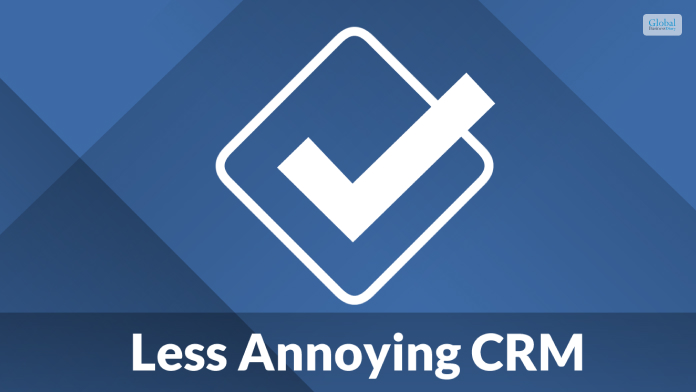Hatchbuck – Pricing, Features, Pros And Cons, And More

Hatchbuck or BenchmarkONE is a software that offers you CRM features as well as integrated marketing automation. It is a popular marketing automation and customer acquisition app like LeadSquared. With the help of this software, you will have the option to maintain existing customers and also deal with prospective customers.
In this article, we will discuss mainly Hatchbuck, which is one of the best software options for marketing automation, lead management, email marketing, and more. You will also learn whether this software is a good addition to your business processes or not. Finally, we will discuss some of the major features of the software, along with its pros and cons. Hence, to learn more about this amazing software, read on through to the end of the article.
Hatchbuck CRM – What Is Hatchbuck?

Apart from offering you software for email marketing, marketing automation, and lead management, Hatchbuck also offers a CRM to track customers and maintain and develop relationships with them. One of the best things about Hatchbuck is that it is easy to learn and basic to use. There is hardly any need for a learning curve if you want to use the software.
Benchmark Hatchbuck is now known as BenchmarkONE. According to the official website,
“BenchmarkONE is sales and marketing software for small businesses and marketing agencies. We help agencies and small business owners propel relationships into sales with all-in-one CRM and marketing automation. Cut through the clutter and complexity of bulky tools with a simple, affordable platform made for you.”
As you can see, Hatchbuck is specifically created to meet the needs of small businesses, especially the ones that are on the verge of growth. The best part is that it is a meagre-risk option that is available at a low price. This factor in itself is a great thing for a small business.
Read More: Less Annoying CRM – Pricing, Features, Pros And Cons, And More
Hatchbuck – Is It A Good Option For Your Business?

Hatchbuck, also known as BenchmarkONE, is one of the best CRM software platforms for small businesses that are looking to improve their sales and automate their marketing support. If you are looking for software available at a relatively low price, then this is the best option for you.
Once you make a Hatchbuck login, you will be amazed to see a many features available with it. MotleyFool.com reviews the system – “The solution offers an abundance of marketing and sales automation at a relatively low price, which makes Hatchbuck a great first system for small business marketing professionals and more novice marketing technology users.”
Furthermore, there is also a Hatchbuck mobile app, which allows you to connect to the software platform from your phone if you are in a remote area or on the move. Although it does not come with some advanced tools needed for marketing, it easily integrates with some of the major advanced marketing tool platforms.
Hatchbuck – Price And Plans

The following are the pricing options available with Hatchbuck:
| Plan Name | Price |
|---|---|
| Small Biz | $99 per month (billed every six months) |
| Team | $199 per month (billed every six months) |
| Professional | $299 per month (billed every six months) |
You will also get a 14-day trial before you decide to purchase the software platform for your business.
The Major Features Of Hatchbuck
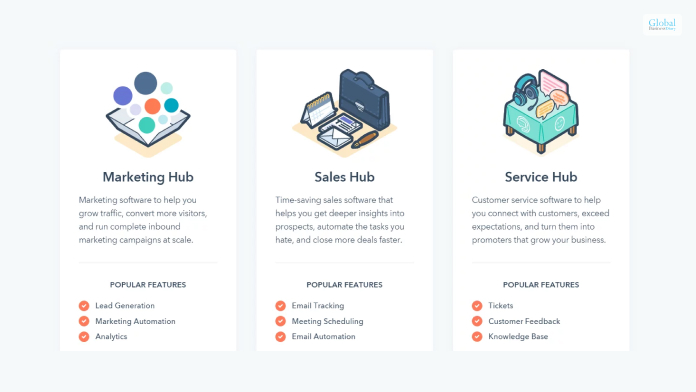
Hatchbuck comes with plenty of features, given its price range. According to TechnologyAdvice.com,
“Hatchbuck combines CRM functions along with marketing and sales functions that provides a simple and affordable way to manage contacts and follow-ups in a seamless automated process to boost capabilities, drive higher marketing response rates, and increase sales.”
Hence, you can see how Hatchbuck is a great option for small businesses that are in their growth phase.
The following are some of the major features of Hatchbuck from which you can benefit:
1. The lead management capabilities of Hatchbuck include information such as lead scoring, automated response, and behavioral analysis. You can also organize your contacts amazingly through this platform.
2. One of the best features of Hatchbuck CRM is pipeline management. With this, you will be able to gain more insights into the performance of sales and the achievement of goals.
3. Apart from creating, testing, delivering, and analysis of emails, you will be able to get real-time information on the result of email marketing.
4. The automation capabilities of Hatchbuck when it comes to email management are also several. You can also monitor the activities of the leads when it comes to emails.
5. There are many analytic features that Hatchbuck brings with it. It provides full graphical representation and data related to email performance and sales. Although the attribution reporting needs more revision, the developers need to work more on this.
Essential Pros And Cons Of Hatchbuck

The following are the major pros and cons of the Hatchbuck platform that will help you to decide whether this software platform is a good option for your business or not:
Pros Of Hatchbuck
Here are the major pros of Hatchbuck:
- The automation features are many.
- The software is effortless to use and has a simple interface.
- You get a free trial before you decide to make a purchase.
- The pricing is quite low compared to other similar software platforms.
Cons Of Hatchbuck
Here are the major cons of Hatchbuck:
- Lack of journey-building tools, which is a big issue.
- The landing pages are rigid and sometimes fail to load.
- Absence of advanced features and attribution capabilities.
Read More: CRM software Monday: Features, Price, Pros & Cons of Monday Sales CRM
Summing Up
Hope this article was helpful for you in getting a better idea of the usefulness of Hatchbuck or BenchmarkONE. This is a great option for your business if you are looking for numerous features at a low price. Although this platform has some limitations that make it not a good option for growing business, it can still be a great option for a small and growing business. But, as you grow, you might have to look for pricier options. Do you know of other similar software platforms within the same price range? Share your reviews about them in the comments section below.
Read More: