What Is Insightly? Best Features, Pricing, Pros, Cons, And Alternatives

Insightly CRM is a useful software system for real estate, sales operations, and startups. This CRM and lead management software is based on the cloud and can help your business to improve its flow and organization. This software comes with a collection of helpful and effective marketing tools. If you are looking for marketing automation and better lead management, go for Insightly.
In this article, you will get a general review of Insightly, as well as the plans and pricing options of the software system. Furthermore, we will also discuss all the major features of the software and then help you determine whether this software system is helpful for your business or not. Finally, we will also share with you the major pros and cons of Insightly.
Insightly – A General Review Of The CRM
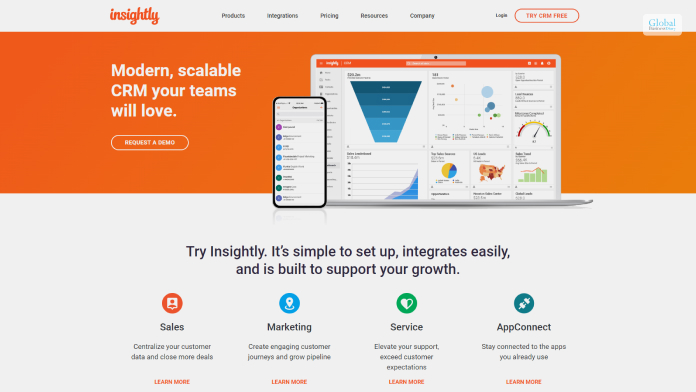
Insightly is a CRM that is based on the cloud and also consists of a pipeline management tool, which can make it easy for your teams to collaborate and work with each other better. You will also get reports and analytics on simple, easy-to-read, and brightly colored charts.
Furthermore, you also have the option to customize your dashboard as per your needs and demands so that you can have better access to data. This can help you gain a better and quicker understanding. If you want a reliable project management tool within your CRM software, then Insightly can be a great option for you.
As a review on Fool.com rightly puts it –
“Insightly is a CRM software for small and medium business owners who want to improve the way they manage leads, projects, and sales. If this is an area where your business struggles, then Insightly offers value and convenience.”
This software platform allows you to integrate your sales automation processes with project management. You will get a variety of tools for a variety of work in your business. The software platform is a good option for small and medium-sized businesses that are looking for a CRM where they can track their leads better and carry out opportunity management effectively.
Insightly Pricing And Plans
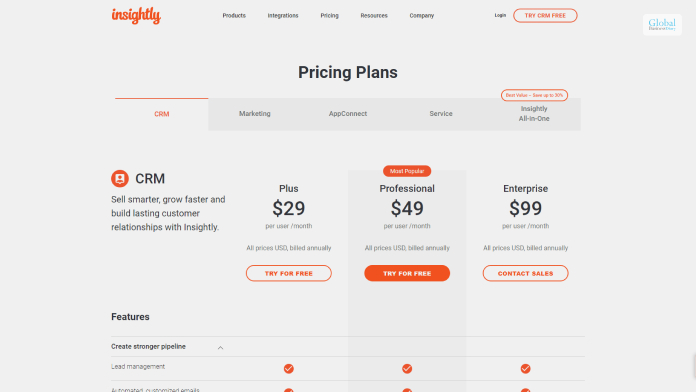
With Insightly, according to Forbes Advisor,
“Depending on which plan you choose, you can streamline a variety of pipelines, tasks and workflows, whether for sales and marketing teams or for general project management.”
The following are the plans of Insightly:
| Plans | Monthly Pricing | Yearly Pricing | Maximum Users |
|---|---|---|---|
| Free | $0 | $0 | 2 |
| Plus | $35 per user per month | $29 per user per month | Unlimited |
| Professional | $59 per user per month | $49 per user per month | Unlimited |
| Enterprise | $129 per user per month | $99 per user per month | Unlimited |
In addition to that, if you are an interested user, you can also check out a 14-day free trial, which can get you a good idea of what the software system consists of.
What Are The Major Features Of Insightly?
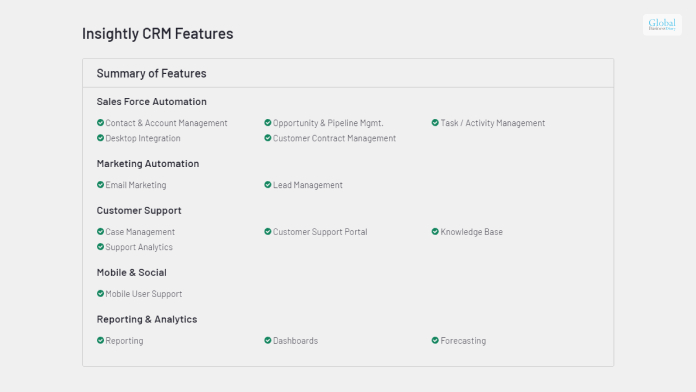
This is what FitSmallBusiness.com says about the features of Insightly,
“This platform helps you manage sales opportunities more efficiently by providing a system for tracking all the pipeline stages and custom fields under each deal.”
The following are the major features of Insightly that you must understand:
- Top-end contact and organization management
- Ease of usage and easy customization of the software.
- Bright, highly customizable, and catchy Insightly analytics and reports.
- Better lead management, opportunity management, assignment, and routing.
- Many email templates with mass emailing features.
- Automation of workflow on any type of project
- Ability to integrate with third-party software systems.
Can Insightly CRM Be A Good Addition To Your Business?

There are a few things that set Insightly apart. According to a review by Forbes Advisor,
“The project runway really sets Insightly apart from other CRMs. This tool visually displays any project’s location on the runway. Users can create custom fields segmenting projects for completion so that there is a uniform way to guide anyone through a project.”
Such factors can make it easier for your business teams to work and coordinate better with each other. Here, a team can have a better idea of what the next step is and what course of action is needed for the completion of any project. Apart from that, it gives users get better access to what tasks they have in hand at the moment.
Insightly – What Are Its Pros And Cons?

Like every software system, Insightly also has its pros and cons that one must need to be aware of before buying. This is important for you as you can understand what to expect from this software system. Here are the top pros and cons:
Pros Of Insightly
The following are some of the major pros of Insightly that are likely to benefit your organization:
- After Insightly Login, you can easily carry out lead management and manage your projects and contacts. All these features are available on every plan.
- The mass emailing option is available with all the plans.
- You can customize your dashboard on the top two plans. The sales workflows are also highly customizable.
- Integrates amazingly with third-party software systems and applications.
- Easy automation of workflows, tasks, reports, emails, etc.
- The mobile app allows real-time synchronization of data.
- Contains excellent tools for project management purposes.
- There is a perpetual free plan for up to two users.
- Customer support is proactive and does a fantastic job of resolving any issue.
Cons Of Insightly
The following are a few cons of Insightly CRM, which you must know so that you can prepare yourself in that regard:
- The top-end marketing features are available only for the higher tier plans.
- Many people faced a break in integrations.
- Only the expensive plans contain the workflow automation feature.
- There is an additional fee for phone support.
- The report customization options are limited.
- Limited record and storage for the free plan.
- Call routing and a built-in dialer are only available as add-ons to the base plan.
Wrapping Up
As you can see, Insightly is a useful software system with a large number of features that can help you enhance your CRM, lead management, and sales processes. Furthermore, it can also help you to increase your productivity. What are your reviews of Insightly? Share your views in the comments section below.
Read Also:













