What Is LeadSquared? Features, Pricing, Pros, And Cons

LeadSquared is a popular customer acquisition platform that encompasses both the features that are available in CRMs and Marketing Automation software. Once you implement it, with the help of this platform, you will be able to integrate the sales and marketing teams in the same place.
With the help of this software, your business can be able to capture leads, nurture them, and perform processes related to lead management, sales management, marketing analytics, etc.
In this article, you will come across a general review of the platform named LeadSquared. Apart from that, you will also learn why this software platform can be a great addition to your business. In addition to that, we will also include what are the major features that this software platform brings to the table and how it can benefit your business. Finally, we will discuss the major pros and cons of the software. Hence, to learn comprehensively about the software read on through to the end of the article.
LeadSquared – A General Review Of The Software

LeadSquared is a platform that brings you a variety of software services that include Sales CRM, Marketing Automation, Mobile CRM, Customer Portal, Performance Management, API, and more. However, for this article, the focus will be only on Sales CRM and Marketing Automa
According to LeadSquared,
“There are multiple sales journeys, involving different channels, processes, teams, and touchpoints. LeadSquared connects them all – processes, distributed teams, and touchpoints – to give you one complete end-to-end sales execution platform – for your digital teams, call center agents, feet-on-street teams (sales, partner onboarding, service), and operations.”
LeadSquared Unicorn claims to simplify the processes so that the team focuses on the next task and thinks of enhancing their efficiency to make more sales. The same is true for the marketing automation software services that LeadSquared offers. Here, you will be able to track all the actions of your prospects and all the conversation they delve into with your team.
One of the best things about LeadSquared is that it offers a useful and simple CRM that is quickly becoming one of the favorite marketing and sales tools for businesses throughout the world. The CRM also includes many features and is built in such a way as to handle a lot of users, activities, and leads at the same time. It is one of the best choices for startups and small businesses which are on the verge of growth.
Read More: CRM software Monday: Features, Price, Pros & Cons of Monday Sales CRM
LeadSquared – Pricing

The pricing of LeadSquared makes it one of the best choices for small and medium-sized businesses as well as startups.
Sales CRM + Mobile CRM Plans:
| Plans | Pricing |
|---|---|
| LITE | $25 per user/month (annual billing) |
| PRO | $50 per user/month (annual billing) |
| SUPER | $100 per user/month (annual billing) |
Marketing Automation Plans:
| Plans | Pricing |
|---|---|
| ESSENTIAL | $150 per month (annual billing) |
| BASIC | $400 per month (annual billing) |
| STANDARD | $1200 per month (annual billing) |
| ENTERPRISE | $2500 per month (annual billing) |
Why LeadSquared Is A Great Software For Your Business?
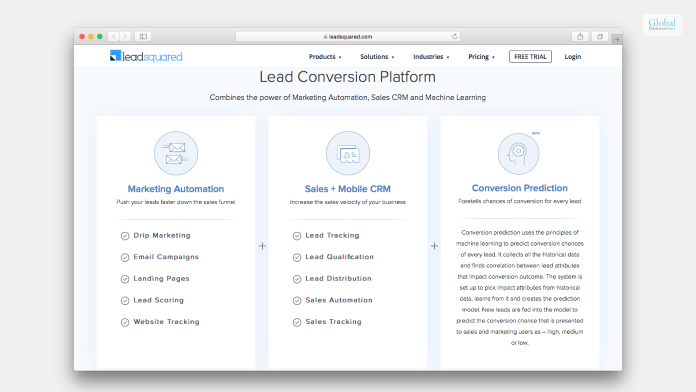
One of the best things about LeadSquared is that it offers businesses a simple CRM and software service for a better experience and fast work processes. According to a review by GetApp.com,
“LeadSquared also comes with powerful integrations with other business tools to ensure a seamless experience. Recently, they have also built a developer platform, where you can design and write custom code which can be used to build custom business logic.”
LeadSquared is a cloud-based platform and can run with the most common operating systems, no matter which device you are using at the moment. Whether you are looking for lead management, marketing automation, and sales acceleration, LeadSquared can help you in all these regards.
The software lets you capture leads from most of the sources that help in lead generation. Furthermore, with the landing page builder of the software, one can create and customize landing pages. You can also choose from a wide variety of templates.
Some Of The Major Features Of LeadSquared That Can Help Your Business
The following are some of the most important features that the LeadSquared software platform offers you once you do a LeadSquared login:
1. Automation Of Lead Capture And Management Processes

The software offers mobile responsive landing pages that help the organization increase traffic. Apart from that, you can use various website widgets that can help you to generate more leads. With a variety of inbuilt features, capturing leads will become seamless for you.
2. Marketing Automation Of Marketing Processes

With the help of drip marketing, you will be able to engage and sell more. Furthermore, there are also options for you to segment your lists of contacts based on lead scores, lead nurturing, location, behavior, and more. The software also lets you share personalized content with your leads and customers through the use of messaging and email.
3. Accelerating And Boosting Sales
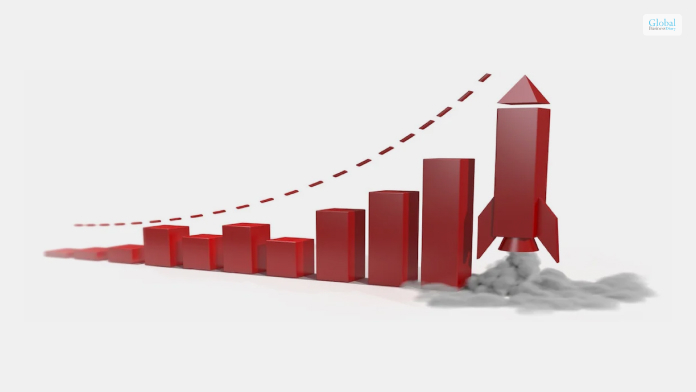
According to the official website of LeadSquared, you can
“Capture leads from all your channels automatically, manage them intelligently, transfer them to the right teams (and people). Ensure zero lead leakage and zero missed opportunities.”
The lead scoring feature also lets you identify your prospects faster. Furthermore, there are behavioral insights related to each prospect as well.
Essential Pros And Cons Of LeadSquared
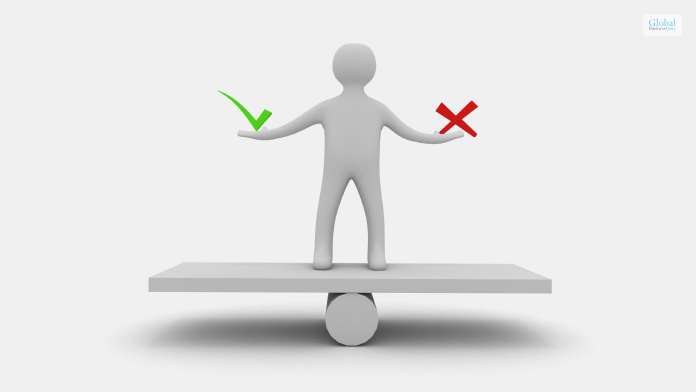
The following are the major pros and cons of the LeadSquared software platform:
Pros
Here are the pros of LeadSquared:
- Protection of sensitive data
- No lead leakage
- Better engagement of leads
- Clear views and record of the activity history
- Full record and performance of sales and marketing
Cons
Here are the cons of LeadSquared:
- Lack of stability in the portal
- Unnecessary delays sometimes
- Slow response from the customer service
Read More: Less Annoying CRM – Pricing, Features, Pros And Cons, And More
Summing Up
Hope this article was helpful for you in getting a better idea of the LeadSquared Sales CRM and Marketing Automation software. If you think the features that this software offers are exactly what you need, then you must consider purchasing the software. Apart from that, you must also check the pricing and find out which one suits the best for you and your organization. Do you think that LeadSquared can make a difference in your business with its features? Share your reviews with us in the comments section below.
Read Also:













