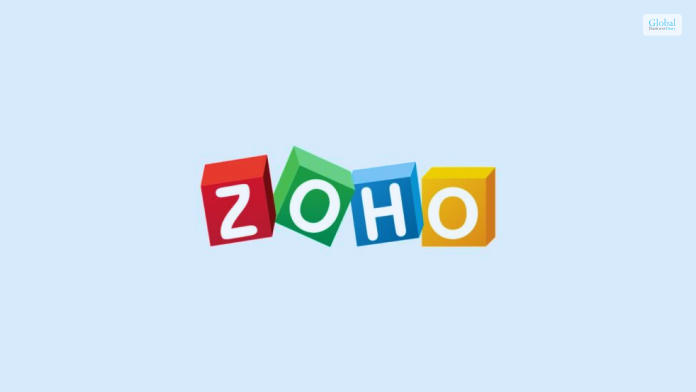Pipedrive Review 2023: Features, Pros & Cons, And Alternatives

The Pipedrive CRM is one of the best customer relationship management and lead management software available for small businesses. When it comes to general features and ease of usage, the customer reviews on Pipedrive seem to be among the best. So, after looking at customer reviews and checking out the software system by ourselves, we have decided to review Pipedrive.
In this article, you will learn in general about Pipedrive, which is one of the best CRMs for small businesses. Furthermore, we will also discuss the pricing plans of Pipedrive, along with the features that it brings to the table. Next up, you will also find out whether this CRM software is a good option for your business or not. Finally, we have discussed some of the major pros and cons of Pipedrive. Hence, to learn more about this CRM software, read through to the end of the article.
Pipedrive CRM – A General Review Of The Software

Once you do a Pipedrive Login, you will feel that the CRM is simple and easy to use. There is no need for a learning curve before you start using the app.
According to PCMag.com,
“Pipedrive’s straightforward user interface (UI) is simple to pick up quickly, which is worth a lot compared to the time and expense some tools require for training and onboarding. Smaller SMBs and entrepreneurs charged with CRM tasks will welcome its ease of use.”
The primary function of the CRM is to make the sales pipeline more visual. However, you will need to customize the software beforehand based on the needs and demands of your business. The customization options are many, as you will be able to customize the API as well.
What Are The Pricing Plans Of Pipedrive?
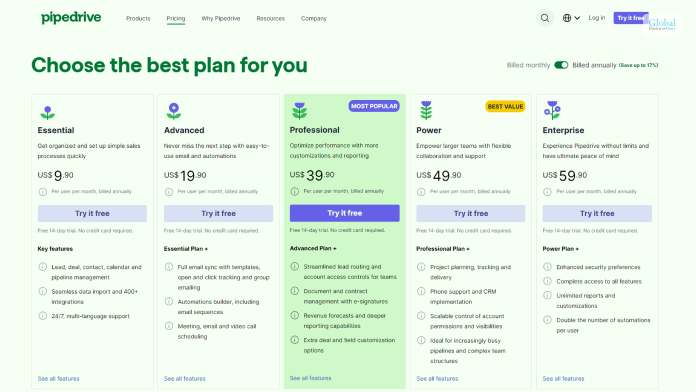
As per the views in an article on Forbes.com,
“Standout features that Pipedrive offers include an intuitive layout designed for productivity, optional field completion so you can expedite new leads. The platform is fully customizable, so you can adapt it to your team’s unique processes. There is a 14-day free trial available for those who want to test it out, and no credit card is required.”
The following are the plans available on Pipedrive that you need to check out:
| Plans | Price |
|---|---|
| Essential | $9.90 per user per month (annual billing) |
| Advanced | $19.90 per user per month (annual billing) |
| Professional | $39.90 per user per month (annual billing) |
| Power | $49.90 per user per month (annual billing) |
| Enterprise | $59.90 per user per month (annual billing) |
What Are The Major Features Of Pipedrive?

One of the major aspects of Pipedrive is that, along with CRM tools, it comes with lead management options as well. The following are the major features that Pipedrive CRM offers you:
- The minimalistic interface helps you with ease of usage.
- There are plenty of customization options that allow you to use the platform based on your needs.
- You can also customize the chatbots, which you can place on the website, to capture new leads automatically.
- The number of automation features helps in ensuring no leads fall through the cracks.
- The software easily integrates with third-party software applications, as you can enhance your productivity.
Why Pipedrive Is A Good Software Option For Your Business?

As the name suggests, the focus of the software is the streamline the process of the sales pipeline. According to Forbers.com,
“Pipedrive is a cloud-based customer relationship management (CRM) tool designed by and for sales teams. The focus of this CRM is, as the name suggests, sales pipelines. Although there’s no free plan available, Pipedrive is affordable and easy to use, which is why it’s a solid choice for small businesses.”
The CRM guides your sales teams through the sales process. In addition to that, there are many options for you to record key contacts and offer feedback to teams as well. The CRM acts as a centralized platform for various sales and lead management processes.
There are many integration options available on Pipedrive as well. You can not only connect with the other software tools of Pipedrive but can also connect with other third-party software systems as well. This can help you to make the most of your productivity.
Furthermore, if you get problems with the software, the Pipedrive Support is also great, which can help you deal with complicacies on the software better.
The Major Pros And Cons Of Pipedrive
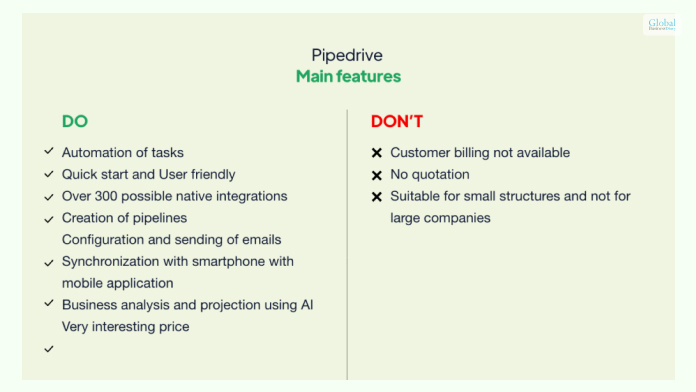
The following are some of the essential pros and cons of Pipedrive that you need to know before you make a purchase:
Pros Of Pipedrive
Here are the major pros of Pipedrive, which are sure to help your business:
- The paid plans are quite affordable, and they start at only $9.90 per month.
- The sales pipeline on lead management is unlimited. Furthermore, there are many customization options as well.
- The sales assistant is powered by AI and machine learning. This one is available on all plans.
- To customize the software based on your business needs, you will have access to API as well.
- Most of the plans come with workflow automation. This helps you automate mundane jobs.
- Synchronization of calls and emails.
- For plans in the higher tier, contact info has the autofill feature as well.
- Most of the plans have built-in telephony features.
- The interface is extremely intuitive, and the workflow is based on the data.
- Comes with a mobile app for remote access.
Cons Of Pipedrive
The following are the cons that we have found with Pipedrive, and you need to be aware of them, too, before you buy a subscription:
- There are no free plans associated with Pipedrive.
- You cannot separate your contacts and new leads, which is important for lead management.
- The custom fields and reports on the software are limited in number on the lower-tier plans.
- You will get phone support only on the highest tier.
Summing Up
Hope this article was helpful for you in getting a better idea of the Pipedrive CRM software. If you are looking for software with a simple interface, high customization features, and enhanced automation functions, then Pipedrive is the best option for you. What are your reviews of the software system? Share your reviews of the same in the comments section below.
Read Also: