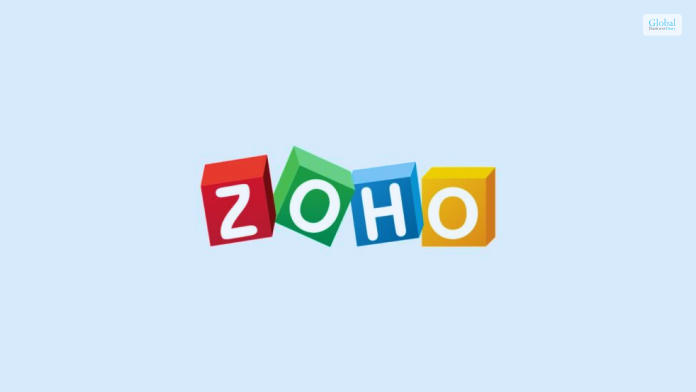Pipeliner CRM Costs, Features, Applicability, And More 2023 – Let’s Discuss
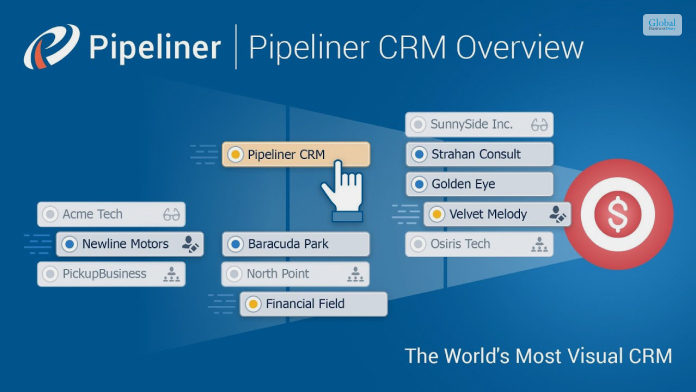
In the current business environment, your business needs a CRM, which can help you accomplish a lot of jobs like lead management, contact management, email, marketing, pipeline management, and providing reports and analytics on various aspects of your marketing processes. If you are hoping to work with a CRM and implement it in your business, then Pipeliner CRM can be a good option for you.
In this article, we will provide you with a brief overview of Pipeliner CRM. We will also show you why it is a great addition to your business and marketing processes. Apart from that, you will come across the major features of this software system. Finally, we will share the essential pros and cons of Pipeliner CRM. Hence, to learn more about the software, read on through to the end of the article.
Pipeliner CRM – A Brief Overview Of The Software Platform
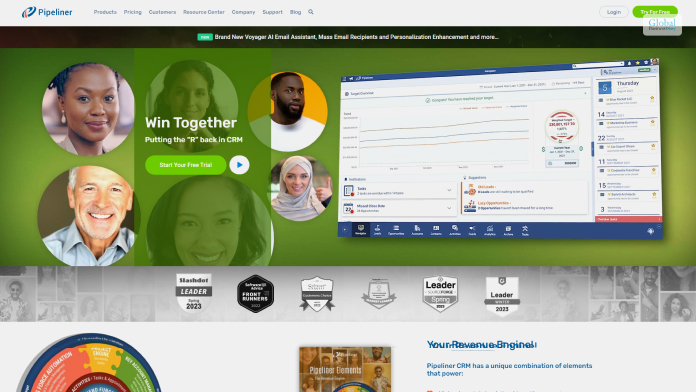
According to the official website of Pipeliner CRM,
“Pipeliner allows salespeople to take control of their opportunities, remain consistent through every stage of the sales process, and always stay focused on important priorities. It’s the CRM that salespeople actually enjoy using.”
However, we feel that as compared to popular CRMs like Less Annoying CRM, and others, Pipeliner CRM seems more visual and appealing at first look. You will also get a graphical overview of the various pipelines of your business organization. This will, in turn, help to provide your marketing and sales teams with an updated and detailed view of current activities, and that too, in a visual manner.
With the Pipeliner CRM revenue option, you can check the graphical representation of your revenue numbers as well. If you are better with graphs, charts, and visuals, as compared to data on tables, then Pipeliner CRM is probably the one you must go for.
Apart from that, the pricing plans associated with Pipeliner CRM are also great and are not complicated at all. As you pay more, the features and the tools that you get grow in number.
Read More: Hatchbuck – Pricing, Features, Pros And Cons, And More
Pipeliner CRM Pricing

The following table shows the plans and pricing of the Pipeliner CRM software platform:
| Plans | Pricing |
|---|---|
| Starter | $65 per user per month (yearly billing) |
| Business | $85 per user per month (yearly billing) |
| Enterprise | $115 per user per month (yearly billing) |
| Unlimited | $150 per user per month (yearly billing) |
On all these plans, there is a 30-day free trial available, which you can use, to find out whether you want to implement the app in your business processes or not.
Why Can Pipeliner CRM Be A Great Option For Your Small Business?

According to PCMag.com,
“Pipeliner CRM is designed for businesses of up to 200 users, so it plays in a different market than our Editors’ Choice for CRM Salesforce.com, which is best suited for larger organizations. It has a lot in common with our other CRM Editors’ Choice, Zoho CRM, as it offers some customizations and integration with third-party tools.”
Once you do a Pipeliner CRM login, you will be able to download a website application on your computer. The software platform is based on the cloud, where all the data is stored. However, you will have to access all the data using a local client. This helps you to have offline access, even when you do not have an internet connection with you.
Hence, if you are looking for a low-priced option with the capability to visually represent data to you and your team, then Pipeliner CRM is the one you must choose. However, there are some security issues, which you must check by yourself while you are in the trial period.
The Essential Pipeliner CRM Features You Need To Know

The official website of Pipeliner claims –
“Pipeliner was well aware that CRM was not assisting salespeople. As a result, they decided to approach CRM from the bottom up rather than the top down. To put it another way, Pipeliner designed an app that would empower salespeople while also making CRM completely worthwhile for them.”
The following are the major features of Pipeliner CRM:
- Contact management and lead management.
- Visual reporting of data and essential information.
- Integration to third-party apps and software platforms.
- Ability to connect multiple payment systems.
- Top-grade sales forecasting.
- Ability to track commissions with the help of an automation feature.
- Unlimited storage space for files due to connection with the cloud.
Pipeliner CRM – Major Pros And Cons Of The Software

The following are the major pros and cons of Pipeliner CRM that might help you to decide whether you will implement the software in your business processes or not:
Pros Of Pipeliner CRM
Here are the major pros of Pipeliner CRM:
- The platform lets you work offline. Apart from letting you save your data, this software also allows you to work in emergency situations.
- You will be able to integrate social media platforms with this software system too.
- The visuals and graphics of this software system are really appealing.
- The pricing is low and quite simple. There are not many complicacies with the pricing system.
- You get a thirty-day trial before you decide whether to make a purchase or not.
Cons Of Pipeliner CRM
Here are the major cons of Pipeliner CRM:
- There are issues and lags related to security.
- The custom reports available through the software are limited, and hence the software is not a great option for growing businesses.
- The Android app seems outdated and needs to be updated regularly.
- Lack of advanced features on the applications.
Read More: What Is LeadSquared? Features, Pricing, Pros, And Cons
Summing Up
One of the best things about Pipeliner CRM is that it has an attractive interface, which makes your customer relationship management processes more visual and appealing. Apart from that, the app is also priced quite reasonably, which can be helpful for small businesses or solopreneurs. However, there are some issues related to security, which can create problems for growing businesses.
Hope this article was helpful for you in getting a better idea of whether the Pipeliner CRM software system is applicable to your business processes or not. What do you think of this software system? Share your reviews with us in the comments section below.
Read Also: